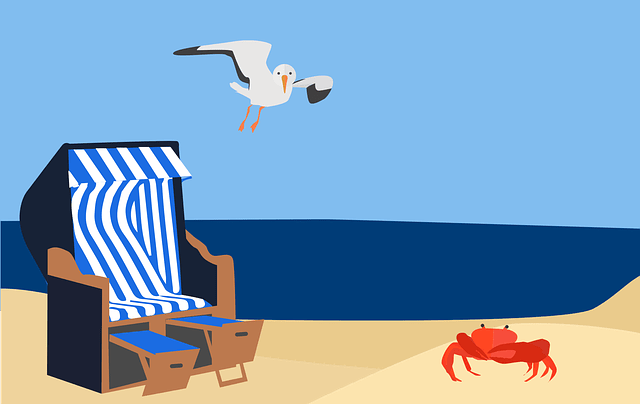TIG DXユニットの中川旭です。
夏の自由研究ということで、趣味で作ったものを一部改変して記事化しました。
はじめに コードのサンプルを以下のリポジトリに配置しました。https://github.com/modockey/openapi-rust
以下が使用できることを前提としています。
rustup
npm
GNU make
docker
手元の環境はUbuntu20.04LTS on WSL2です。
YAMLファイルの記述 まずはYAMLファイルにAPIのスキーマを記述します。
内容は変化してしまう自宅のグローバルIPの管理のための機能です。
GET: DBに登録された最新のグローバルIPアドレスを取得する
POST: グローバルIPアドレスをDBに登録する。最新のものと同じ場合は確認時刻として記録し、異なる場合は新規登録する。
openapi.yaml openapi: 3.0 .3 info: description: "GET/POST IPv4 Address" version: "1.0.0" title: "openapi-rust" tags: - name: "IP" paths: /ip: get: responses: "200": description: "Get Global IPv4 address of the system" content: application/json: schema: type: object properties: IPv4_address: type: string format: ipv4 checked_at: type: string format: date-time "500": description: "Internal Server Error" post: requestBody: description: "IPv4 address to register" content: application/json: schema: properties: IPv4_address: type: string format: ipv4 responses: "200": description: "The new IPv4 address has been registered" "500": description: "Internal Server Error"
コード生成 OpenAPI Generatorのリポジトリに使用方法が書いてあるので、好きな方法で使用しましょう。https://github.com/OpenAPITools/openapi-generator#openapi-generator
いくつか方法がありますが、今回はNPMを使用してインストールしました。
npm install @openapitools/openapi-generator-cli -g
さて、Makefileに以下のように記載しておきましょう。
generate: openapi-generator-cli generate \ -i ./openapi.yaml \ -g rust-server \ -o .
この状態でmake generate でコードを生成すると、もともと配置していたMakefileとopenapi.yamlの他にたくさんのファイルが生成されます。
$ tree . ├── Cargo.toml ├── Makefile ├── README.md ├── api │ └── openapi.yaml ├── docs │ ├── IpGet200Response.md │ └── default_api.md ├── examples │ ├── ca.pem │ ├── client │ │ └── main.rs │ ├── server │ │ ├── main.rs │ │ └── server.rs │ ├── server-chain.pem │ └── server-key.pem ├── openapi.yaml ├── openapitools.json └── src ├── client │ └── mod.rs ├── context.rs ├── header.rs ├── lib.rs ├── models.rs └── server └── mod.rs
DBの準備 本体部分の前に、アクセス対象のDBの説明をしておきます。
以下のように設定ファイルを作成しました。
. ├── Makefile ├── database │ ├── Dockerfile │ └── init │ ├── ddl.sql │ └── dml.sql └─── docker-compose.yml
説明の都合上、テーブル定義とテストデータの内容だけ記載します。
ddl.sql drop table if exists ipv4_history;create table ipv4_history ( id serial, ipv4_address varchar (15 ) not null , effective_flg boolean not null , created_at timestamptz not null , updated_at timestamptz not null , last_checked_at timestamptz not null , PRIMARY KEY (id) );
dml.sql truncate table ipv4_history;insert into ipv4_history ( id, ipv4_address, effective_flg, created_at, updated_at, last_checked_at ) values ( 1 , '111.111.111.111' , false , '2022-01-01 00:00:00Z' , '2022-01-01 00:00:00Z' , '2022-01-01 00:00:00Z' ), ( 2 , '112.112.112.112' , true , '2022-01-02 00:00:00Z' , '2022-01-02 00:00:00Z' , '2022-01-02 00:00:00Z' );
これにより以下コマンドでDBの起動とテストデータの準備を行うことができるようになりました。
生成されたコードの確認 & cargo run で動かせるようコードを移動 生成されたコードをどう使えばいいのか、README.mdを確認してみると以下の記載があります。
README.md ### Running the example server To run the server, follow these simple steps: cargo run --example server
公式ドキュメント に記載があるように、このコマンドでは./examples/server/main.rsが実行されます。
ということで、./example/配下のコードを./src配下にコピーします。server.rsは名前がserverディレクトリと衝突するので名前を変更しておきましょう。今回はapi.rsとします。
これに合わせ、main.rsのmod宣言と使用部分を以下のように変更します。
./src/main.rs ./src/main.rs api::create (addr, matches.is_present ("https" )).await ;
この状態でcargo runをすると以下のようなエラーになります。cargo addで追加しましょう。
error[E0433]: failed to resolve: use of undeclared crate or module `tokio`
自分の場合はエラーログから必要だった以下のcrateを追加しました。
cargo add tokio clap env_logger tokio_openssl
改めてcargo runで実行すると、localhost:8080にサーバーが立ちます。
サーバーを立てて以下のようにcurlでGETをしてみると
処理が実装されていないため以下のレスポンスが返ってきます。
An internal error occurred
では、実装していきましょう。
実装 今回は./srcにdb.rs,usecase.rsを新規作成します。さらに、先ほど./examples/server/server.rsをコピーして作成したapi.rsにも追記します。
db.rs(新規): DBとのIO、src/db/にはdb.rsから呼び出すORM用のファイルを配置するusecase.rs(新規): DBとのIOを呼び出すロジックapi.rs(追記): リクエストのハンドリング
└── src ├── api.rs ├── client ├── context.rs ├── db │ ├── model │ │ └── schema.rs │ └── model.rs ├── db.rs ├── header.rs ├── lib.rs ├── main.rs ├── models.rs ├── usecase.rs └── server
db.rsの実装 今回はRustのORMとしてメジャーなDieselを使用するため、cargo addをします。--features "postgres chrono"を引数としています。
cargo add diesel --no-default-features --features "postgres chrono"
また、設定のためにdiesel_cliをinstallします。
diesel_cliを使用してdb.goから参照するスキーマを作成します。
DATABASE_URL=postgres://postgres:postgres@localhost/postgres > .env diesel print-schema > ./src/db/model/schema.rs
指定したファイルにschemaが出力されます。
src/db/model/schema.rs table! { ipv4_history (id) { id -> Int4, ipv4_address -> Varchar, effective_flg -> Bool, created_at -> Timestamptz, updated_at -> Timestamptz, last_checked_at -> Timestamptz, } }
SELECTやINSERTをマップする構造体を定義します。
src/db/model.rs use chrono::{DateTime, Utc};pub mod schema;use schema::ipv4_history;#[allow(dead_code)] #[derive(Clone, Queryable)] pub struct Ipv4Record { pub id: i32 , pub ipv4_address: String , effective_flg: bool , created_at: DateTime<Utc>, updated_at: DateTime<Utc>, pub last_checked_at: DateTime<Utc>, } #[derive(Insertable)] #[table_name = "ipv4_history" ] pub struct NewIpV4Record { pub ipv4_address: String , pub effective_flg: bool , pub created_at: DateTime<Utc>, pub updated_at: DateTime<Utc>, pub last_checked_at: DateTime<Utc>, }
DBを扱う際に使用する便利なメソッドをいくつか用意します。
src/db.rs use chrono::Utc;use diesel::prelude::*;use diesel::{insert_into, update};pub mod model;use model::schema::ipv4_history::dsl::*;use model::{Ipv4Record, NewIpV4Record};use dotenv::dotenv;use std::env;pub fn establish_connection () -> PgConnection { if cfg! (test) | cfg! (debug_assertions) { dotenv ().ok (); } let database_url = env::var ("DATABASE_URL" ).expect ("DATABASE_URL must be set" ); PgConnection::establish (&database_url).expect (&format! ("Error connecting to {}" , database_url)) } pub fn get_effective_records (conn: &PgConnection) -> Vec <Ipv4Record> { let ipv4_effective = ipv4_history .filter (effective_flg.eq (true )) .load::<Ipv4Record>(conn) .expect ("Error loading ipv4_history" ); return ipv4_effective; } pub fn insert_record (conn: &PgConnection, address: &str ) -> Ipv4Record { let now = Utc::now (); let new_ipv4_record = NewIpV4Record { ipv4_address: address.to_string (), effective_flg: true , created_at: now, updated_at: now, last_checked_at: now, }; insert_into (ipv4_history) .values (new_ipv4_record) .get_result (conn) .expect ("Error saving record" ) } pub fn disable_record (conn: &PgConnection, target_id: &i32 ) -> Ipv4Record { update (ipv4_history.find (target_id)) .set ((effective_flg.eq (false ), updated_at.eq (Utc::now ()))) .get_result::<Ipv4Record>(conn) .expect (&format! ("Error Update Record {}" , target_id)) } pub fn update_last_checked_at (conn: &PgConnection, target_id: &i32 ) -> Ipv4Record { let now = Utc::now (); update (ipv4_history.find (target_id)) .set ((last_checked_at.eq (now), updated_at.eq (now))) .get_result::<Ipv4Record>(conn) .expect (&format! ("Error Update Record {}" , target_id)) }
usecase.rsの実装 GET、POSTメソッドで呼び出すロジックを記載しています。ここからdb.rsにある関数を呼び出します。
./src/usecase.rs use crate::db;use db::*;pub fn get_effective_ipv4_record () -> Result <db::model::Ipv4Record, String > { let conn = establish_connection (); let effective_records = get_effective_records (&conn); if effective_records.len () == 0 { return Err ("IPv4 record not found" .into ()); } if effective_records.len () > 1 { return Err ("Too many IPv4 records have been found" .into ()); } return Ok (effective_records[0 ].clone ()); } pub fn post_ip4_address (ipv4_address: &str ) -> Result <(), String > { let conn = establish_connection (); let effective_records = get_effective_records (&conn); if effective_records.len () == 0 { insert_record (&conn, ipv4_address); return Ok (()); } if effective_records.len () > 1 { return Err ("Too many IPv4 records have been found" .into ()); } if ipv4_address == effective_records[0 ].ipv4_address { update_last_checked_at (&conn, &effective_records[0 ].id); return Ok (()); } disable_record (&conn, &effective_records[0 ].id); insert_record (&conn, ipv4_address); Ok (()) }
api.rsの実装 リクエストをハンドリングする部分です。
src/db.rs use openapi_client::server::MakeService;use openapi_client::IpGetResponse::GetGlobalIPv;use openapi_client::IpPostResponse::*;use openapi_client::{Api, IpGetResponse, IpPostResponse};use std::error::Error;use swagger::ApiError;use crate::db;use crate::db::model::schema::ipv4_history::ipv4_address;use crate::usecase;use usecase::*;use models::IpGet200Response;#[async_trait] impl <C> Api<C> for Server <C>where C: Has<XSpanIdString> + Send + Sync , { async fn ip_get (&self , context: &C) -> Result <IpGetResponse, ApiError> { let context = context.clone (); info!("get_ip() - X-Span-ID: {:?}" , context.get ().0 .clone ()); match get_effective_ipv4_record () { Ok (ipv4_record) => Ok (GetGlobalIPv (IpGet200Response { ipv4_address: Some (ipv4_record.ipv4_address.to_string ()), checked_at: Some (ipv4_record.last_checked_at), })), Err (e) => Err (ApiError (e.into ())), } } async fn ip_post ( &self , ip_get_request: Option <models::IpGetRequest>, context: &C, ) -> Result <IpPostResponse, ApiError> { let context = context.clone (); info!( "ip_post({:?}) - X-Span-ID: {:?}" , ip_get_request, context.get ().0 .clone () ); if let Some (request) = ip_get_request && let Some (address)=request.ipv4_address && is_ipv4 (&address){ match post_ip4_address (&address) { Ok (()) => Ok (TheNewIPv {}), Err (e) => Err (ApiError (e.into ())), } } else { Ok (BadRequest) } } } use regex::Regex; fn is_ipv4 (text: &str ) -> bool { let re = Regex::new ( r"^((25[0-5]|2[0-4][0-9]|1[0-9][0-9]|[1-9]?[0-9])\.){3}(25[0-5]|2[0-4][0-9]|1[0-9][0-9]|[1-9]?[0-9])$" , ).unwrap (); re.is_match (text) }
ビルド 上記実装をしてcargo buildをすると不足しているcrateがあるはずです。以下のように追加します。
curlで動作テスト さて、DBを立ち上げた状態でAPIサーバーを起動しましょう。
動作確認はcurlで行います。
GETメソッドで最新のレコードが取得できていることがわかります。
$ curl -X GET localhost:8080/ip -i HTTP/1.1 200 OK x-span-id: 8a278ac0-a84f-4643-b29b-22ae83be9d6c content-type: application/json content-length: 70 date : Sun, 28 Aug 2022 18:12:27 GMT{"IPv4_address" :"112.112.112.112" ,"checked_at" :"2022-01-02T00:00:00Z" }%
POSTメソッドのパラメータとして登録内容を渡すと、新規レコードが登録されます。
$ curl -X POST localhost:8080/ip -H "Content-Type: application/json" -d '{"IPv4_address":"1.1.1.1"}' -i HTTP/1.1 200 OK x-span-id: 72fb2d42-c968-4e6a-bf54-73cf0b592e07 content-length: 0 date : Sun, 28 Aug 2022 18:18:02 GMT$ curl -X GET localhost:8080/ip -i HTTP/1.1 200 OK x-span-id: 42879369-eda0-4cdf-927c-853db2548efe content-type: application/json content-length: 69 date : Sun, 28 Aug 2022 18:19:40 GMT{"IPv4_address" :"1.1.1.1" ,"checked_at" :"2022-08-28T18:18:02.385752Z" }%
おわりに Rustのコンパイラは本当に優秀で、的確にたくさん叱ってくれます。
アイキャッチ画像はRicarda Mölck によるPixabay を利用させていただきました。