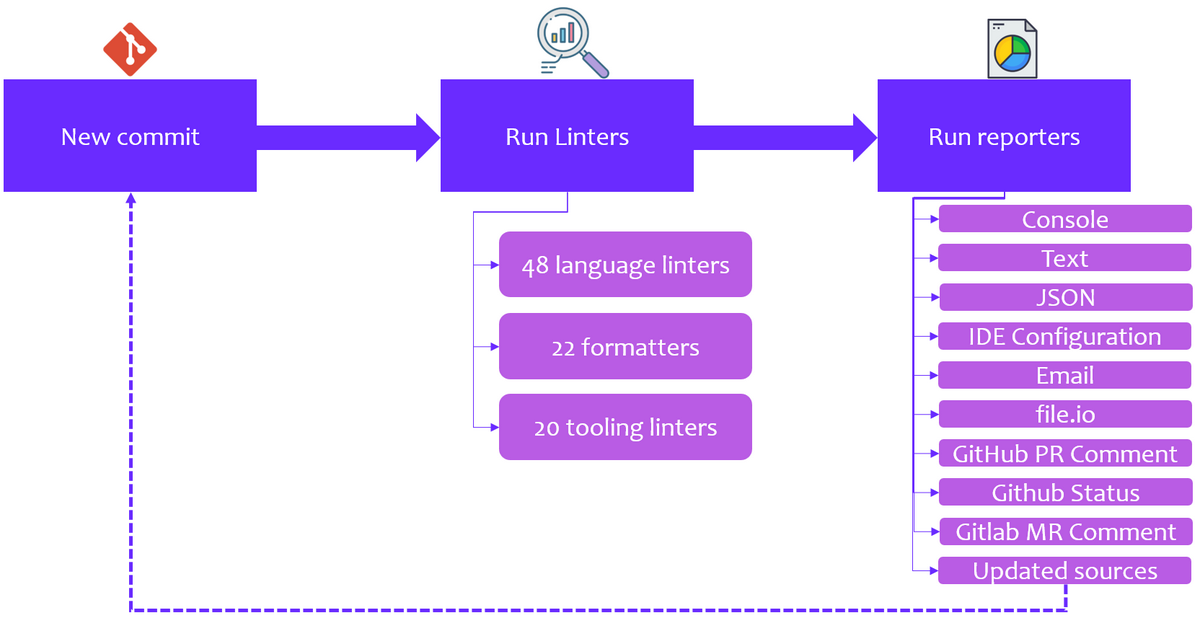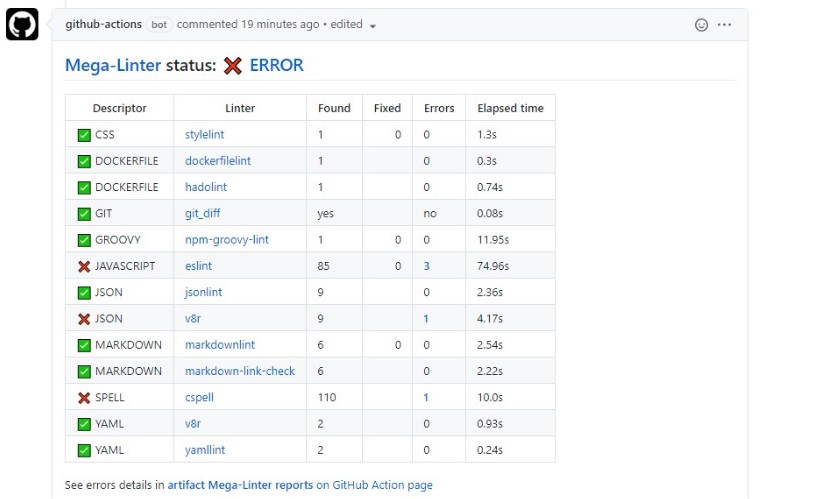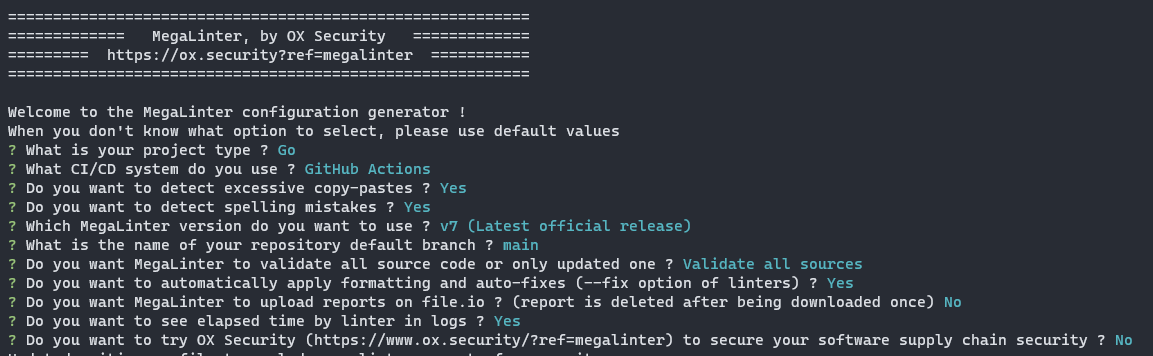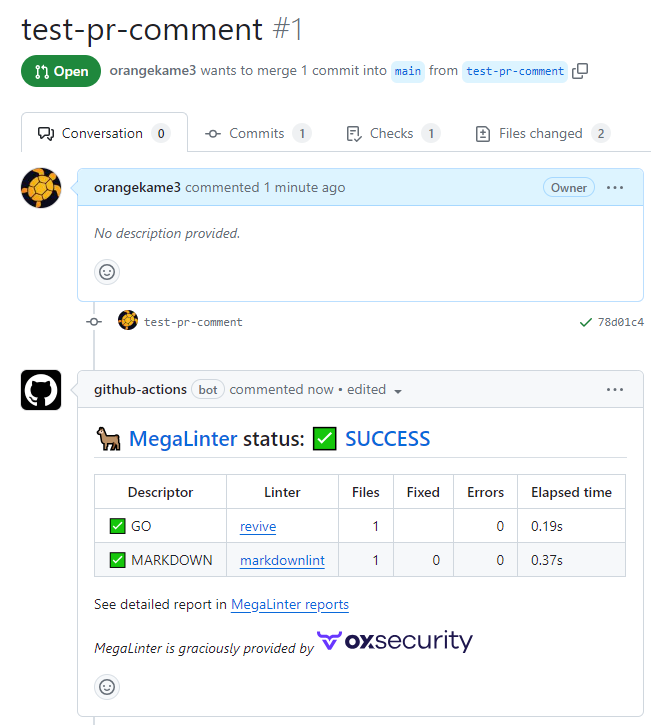npx mega-linter-runner --flavor go
Pulling docker image oxsecurity/megalinter-go:v7 ...
INFO: this operation can be long during the first use of mega-linter-runner
The next runs, it will be immediate (thanks to docker cache !)
v7: Pulling from oxsecurity/megalinter-go
Digest: sha256:d3f363206d1f99a5b1def54ed4f6601bd6dbb03d1fd04e5731dafe9813f6ef12
Status: Image is up to date for oxsecurity/megalinter-go:v7
docker.io/oxsecurity/megalinter-go:v7
Command: docker run --platform linux/amd64 -v /var/run/docker.sock:/var/run/docker.sock:rw -v C:\Users\miyao\megalinter-sample:/tmp/lint:rw oxsecurity/megalinter-go:v7
Skipped setting git safe.directory DEFAULT_WORKSPACE: ...
Setting git safe.directory default: /github/workspace ...
Setting git safe.directory to /tmp/lint ...
[MegaLinter init] ONE-SHOT RUN
[config] /tmp/lint/.mega-linter.yml + Environment variables
.:oool' ,looo;
.xNXNXl .dXNNXo.
lXXXX0c. 'oKXXN0;
.oKNXNX0kxdddddddoc,. .;lodddddddxk0XXXX0c
.:kKXXXXXXXXXXXXNXX0dllx0XXXXXXXXXXXXXXXKd,
.,cdkOOOOOOOO0KXXXXXXXXXXK0OOOOOOOkxo:'
'ckKXNNNXkc'
':::::;. .c0XX0l. .;::::;.
'xXXXXXx' :kx: ;OXXXXKd.
.dKNNXXO; .. :0XXXXKl.
.lKXXXX0: .lKXXXX0:
:0XXXXKl. .dXXXXXk,
;kXXXXKd:cxXXXXXx'
'xXNXXXXXXXXXKo.
.oKXXXXNXXX0l.
.lKNNXNNXO:
,looool'
==========================================================
============= MegaLinter, by OX.security =============
========= https://ox.security?ref=megalinter ===========
==========================================================
----------------------------------------------------------------------------------------------------
------------------------------------ MegaLinter, by OX Security ------------------------------------
----------------------------------------------------------------------------------------------------
- Image Creation Date: 2023-09-22T15:10:52Z
- Image Revision: a87b2872713c6bdde46d2473c5d7ed23e5752dc2
- Image Version: v7.4.0
----------------------------------------------------------------------------------------------------
The MegaLinter documentation can be found at:
- https://megalinter.io/7.4.0
----------------------------------------------------------------------------------------------------
MegaLinter initialization
MegaLinter will analyze workspace [/tmp/lint]
MARKDOWN_REMARK_LINT has been temporary disabled in MegaLinter, please use a previous MegaLinter version or wait for the next one !
Skipped linters: ACTION_ACTIONLINT, ANSIBLE_ANSIBLE_LINT, ARM_ARM_TTK, BASH_EXEC, BASH_SHELLCHECK, BASH_SHFMT, BICEP_BICEP_LINTER, CLOJURE_CLJSTYLE, CLOJURE_CLJ_KONDO, CLOUDFORMATION_CFN_LINT, COFFEE_COFFEELINT, COPYPASTE_JSCPD, CPP_CPPLINT, CSHARP_CSHARPIER, CSHARP_DOTNET_FORMAT, CSS_SCSS_LINT, CSS_STYLELINT, C_CPPLINT, DART_DARTANALYZER, DOCKERFILE_HADOLINT, EDITORCONFIG_EDITORCONFIG_CHECKER, ENV_DOTENV_LINTER, GHERKIN_GHERKIN_LINT, GO_GOLANGCI_LINT, GRAPHQL_GRAPHQL_SCHEMA_LINTER, GROOVY_NPM_GROOVY_LINT, HTML_DJLINT, HTML_HTMLHINT, JAVASCRIPT_ES, JAVASCRIPT_PRETTIER, JAVASCRIPT_STANDARD, JAVA_CHECKSTYLE, JAVA_PMD, JSON_ESLINT_PLUGIN_JSONC, JSON_JSONLINT, JSON_NPM_PACKAGE_JSON_LINT, JSON_PRETTIER, JSON_V8R, JSX_ESLINT, KOTLIN_KTLINT, KUBERNETES_HELM, KUBERNETES_KUBECONFORM, KUBERNETES_KUBESCAPE, LATEX_CHKTEX, LUA_LUACHECK, MAKEFILE_CHECKMAKE, MARKDOWN_MARKDOWN_LINK_CHECK, MARKDOWN_MARKDOWN_TABLE_FORMATTER, MARKDOWN_REMARK_LINT, OPENAPI_SPECTRAL, PERL_PERLCRITIC, PHP_PHPCS, PHP_PHPLINT, PHP_PHPSTAN, PHP_PSALM, POWERSHELL_POWERSHELL, POWERSHELL_POWERSHELL_FORMATTER, PROTOBUF_PROTOLINT, PUPPET_PUPPET_LINT, PYTHON_BANDIT, PYTHON_BLACK, PYTHON_FLAKE8, PYTHON_ISORT, PYTHON_MYPY, PYTHON_PYLINT, PYTHON_PYRIGHT, PYTHON_RUFF, RAKU_RAKU, REPOSITORY_CHECKOV, REPOSITORY_DEVSKIM, REPOSITORY_DUSTILOCK, REPOSITORY_GITLEAKS, REPOSITORY_GIT_DIFF, REPOSITORY_GRYPE, REPOSITORY_KICS, REPOSITORY_SECRETLINT, REPOSITORY_SEMGREP, REPOSITORY_SYFT, REPOSITORY_TRIVY, REPOSITORY_TRIVY_SBOM, REPOSITORY_TRUFFLEHOG, RST_RSTCHECK, RST_RSTFMT, RST_RST_LINT, RUBY_RUBOCOP, RUST_CLIPPY, R_LINTR, SALESFORCE_SFDX_SCANNER_APEX, SALESFORCE_SFDX_SCANNER_AURA, SALESFORCE_SFDX_SCANNER_LWC, SCALA_SCALAFIX, SNAKEMAKE_LINT, SNAKEMAKE_SNAKEFMT, SPELL_CSPELL, SPELL_LYCHEE, SPELL_PROSELINT, SPELL_VALE, SQL_SQLFLUFF, SQL_SQL_LINT, SQL_TSQLLINT, SWIFT_SWIFTLINT, TEKTON_TEKTON_LINT, TERRAFORM_TERRAFORM_FMT, TERRAFORM_TERRAGRUNT, TERRAFORM_TERRASCAN, TERRAFORM_TFLINT, TSX_ESLINT, TYPESCRIPT_ES, TYPESCRIPT_PRETTIER, TYPESCRIPT_STANDARD, VBDOTNET_DOTNET_FORMAT, XML_XMLLINT, YAML_PRETTIER, YAML_V8R, YAML_YAMLLINT
To receive reports as email, please set variable EMAIL_REPORTER_EMAIL
MegaLinter now collects the files to analyse
Listing all files in directory [/tmp/lint], then filter with:
- File extensions: .go, .md
- Excluding .gitignored files [39]: megalinter-reports/.cspell.json, megalinter-reports/IDE-config.txt, megalinter-reports/IDE-config/.checkov.yml, megalinter-reports/IDE-config/.eslintrc-json.json, megalinter-reports/IDE-config/.gitleaks.toml, megalinter-reports/IDE-config/.golangci.yml, megalinter-reports/IDE-config/.grype.yaml, megalinter-reports/IDE-config/.idea/externalDependencies.xml, megalinter-reports/IDE-config/.markdown-link-check.json, megalinter-reports/IDE-config/.markdownlint.json,…(full list in DEBUG)
Kept [2] files on [7] found files
+----MATCHING LINTERS-------+----------+----------------+------------+
| Descriptor | Linter | Criteria | Matching files | Format/Fix |
+------------+--------------+----------+----------------+------------+
| GO | revive | .go | 1 | no |
| MARKDOWN | markdownlint | .md | 1 | yes |
+------------+--------------+----------+----------------+------------+
Processing linters on [4] parallel cores…
✅ Linted [MARKDOWN] files with [markdownlint] successfully - (1.93s)
- Using [markdownlint v0.37.0] https://megalinter.io/7.4.0/descriptors/markdown_markdownlint
- MegaLinter key: [MARKDOWN_MARKDOWNLINT]
- Rules config: [.markdownlint.json]
- Number of files analyzed: [1]
❌ Linted [GO] files with [revive]: Found 1 error(s) - (9.25s)
- Using [revive v1.3.4] https://megalinter.io/7.4.0/descriptors/go_revive
- MegaLinter key: [GO_REVIVE]
- Rules config: identified by [revive]
- Number of files analyzed: [1]
--Error detail:
main.go:1:1: should have a package comment
+----SUMMARY--+--------------+---------------+-------+-------+--------+--------------+
| Descriptor | Linter | Mode | Files | Fixed | Errors | Elapsed time |
+-------------+--------------+---------------+-------+-------+--------+--------------+
| ❌ GO | revive | list_of_files | 1 | | 1 | 9.25s |
| ✅ MARKDOWN | markdownlint | list_of_files | 1 | 0 | 0 | 1.93s |
+-------------+--------------+---------------+-------+-------+--------+--------------+
[Updated Sources Reporter] copied 1 fixed source files in folder /tmp/lint/megalinter-reports/updated_sources.
Download it from artifacts then copy-paste it in your local repo to apply linters updates
❌ Error(s) have been found during linting
To disable linters or customize their checks, you can use a .mega-linter.yml file at the root of your repository
More info at https://megalinter.io/7.4.0/configuration/
|