概要
Zuora Central Platform には様々なリソースがありますが、それらは API 越しに扱うことができます。
この記事では、Zuora REST API の簡単な利用方法と Swagger を利用したモックを作成して、開発環境を整備することを扱います。
Zuora Central Platformとは?
Version
- Zuora REST API
- version: 2020-04-08
- go-swagger
- v0.23.0
Zuora REST API Reference
Zuora Central Platform の API 仕様は下記で参照できます。
https://www.zuora.com/developer/api-reference/#
Zuora Object Model
Zuora Central Platform の API を扱う上で、リソース同士の関係性が知りたいケースはよくあります。
リソースの関係性は図として公開されています。
https://www.zuora.com/developer/api-reference/#section/Zuora-Object-Model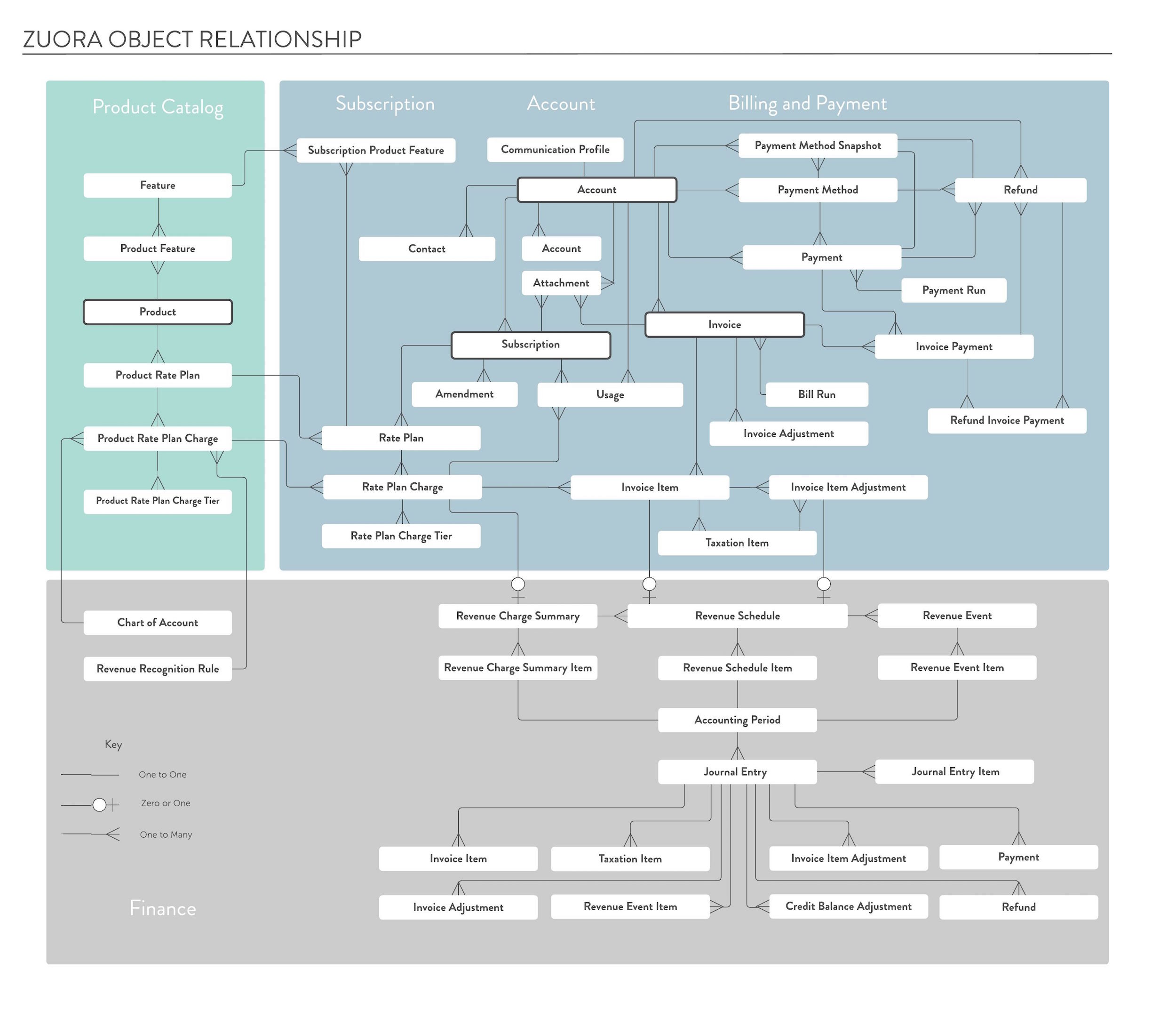
API
各リソースごとに、CRUD が定義されているようなイメージを持っていただければ良さそうです。
種類としては 2 つほどあり、CRUD: とプレフィックスがついている API は単純な CRUD 処理、その他は関連リソース含めて扱えるような API となっています。
よく利用する API
現在利用しているプロジェクトでは、以下の API をよく利用しています。
- Create Account
POST /v1/accounts- サブスクリプション契約を行うアカウントを新規作成する API
- Create subscription
POST /v1/subscriptions- サブスクリプション契約を実施する API
- Get subscriptions by account
GET /v1/subscriptions- アカウント別のサブスクリプション情報を取得する API
- Post usage
POST /v1/usage- 利用量を Zuora へ連携する API
- csv を HTTP Body へセットしてリクエストを実施する
同時リクエスト制限
Zuora REST API は基本的には、同時リクエスト数の上限が 40 となっています。
実際は、APIやデータサイズ別に、リクエスト数の上限が以下に整理されてますので、システム構築の際は一度目を通しておいたほうが良いです。
Concurrent Request Limits - Zuora
Zuora REST API リクエスト環境
下記の環境が提供されております。
いづれも API 利用のため、Zuora Central Platform へログインを実施し、クレデンシャルを発行する必要があります。
Sandbox 環境はテスト用として利用できる環境になっています。
https://www.zuora.com/developer/api-reference/#section/Introduction/Access-to-the-API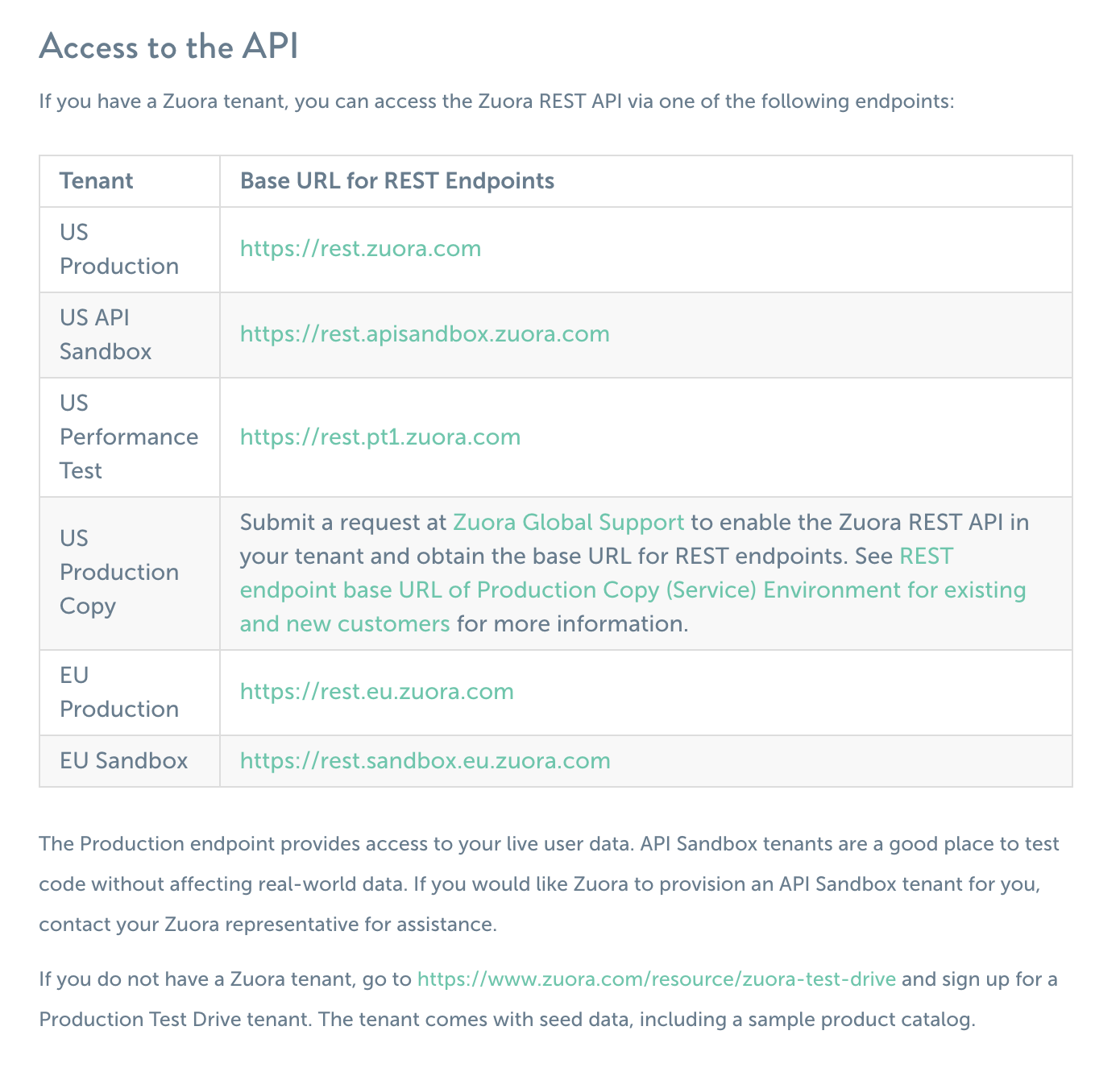
リクエスト方法
ここで、Postman を利用したリクエスト方法について記載します。
認証は OAuth2.0 を利用して行われています。 設定手順も、ドキュメントにまとまっています。
https://www.zuora.com/developer/api-reference/#section/Authentication/OAuth-v2.0
- クレデンシャルを発行: Zuora Central Platform 管理ページよりクレデンシャルを作成します。
- 1.1. メニューより、「管理者」を選択
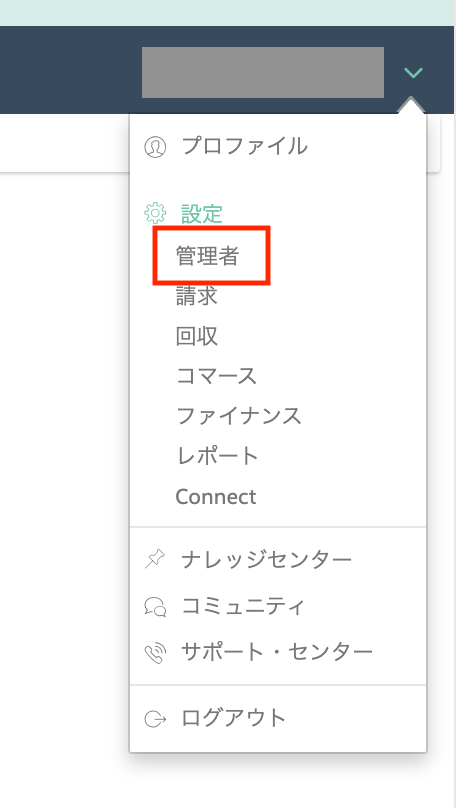
- 1.2. 「ユーザーの管理」を選択
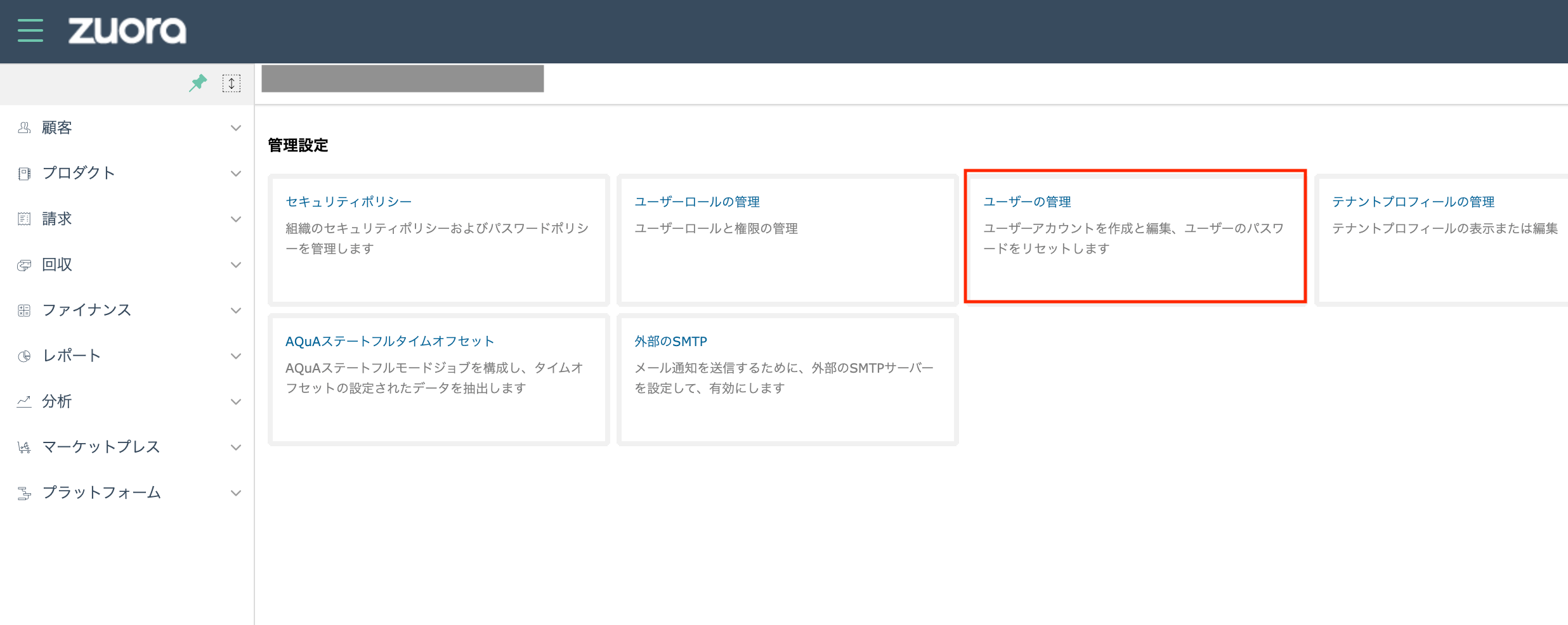
- 1.3. 「OAuth クライアント」から新規クライアントを作成し、
client_idとclient_secretを保存します。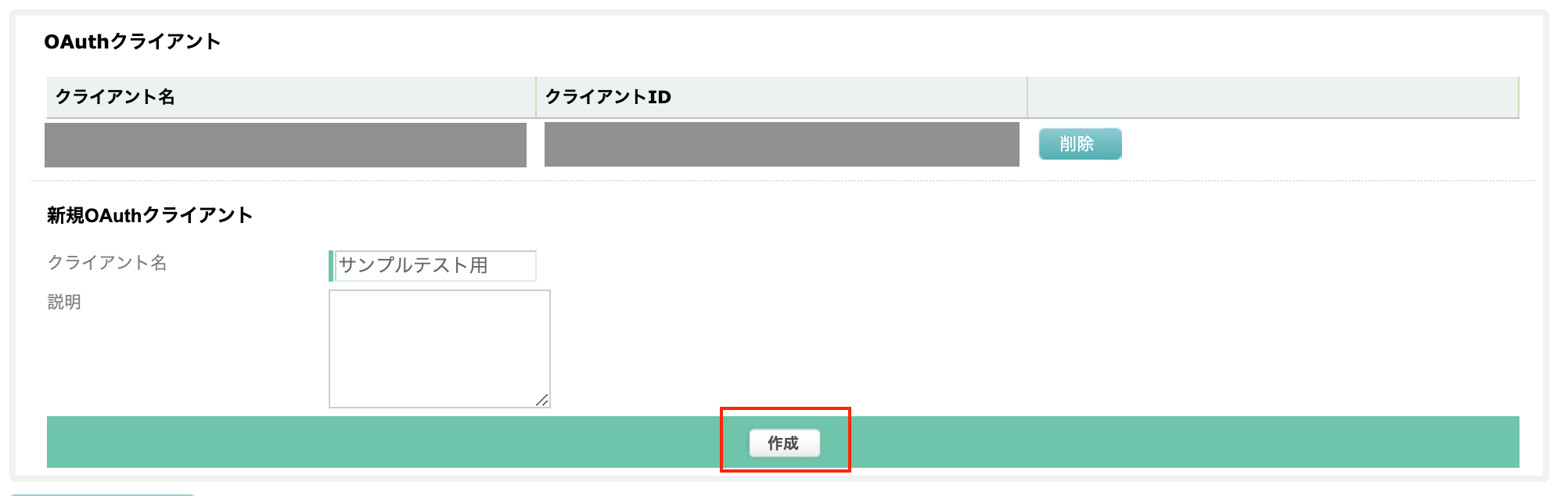
- 1.1. メニューより、「管理者」を選択
- OAuth API をリクエストして Bearer トークンを取得
- 2.1. Postman で新規リクエスト作成から、「Authorization」を選択
- Type を 「OAuth 2.0」へ設定し、「Get New Access Token」を押下します。
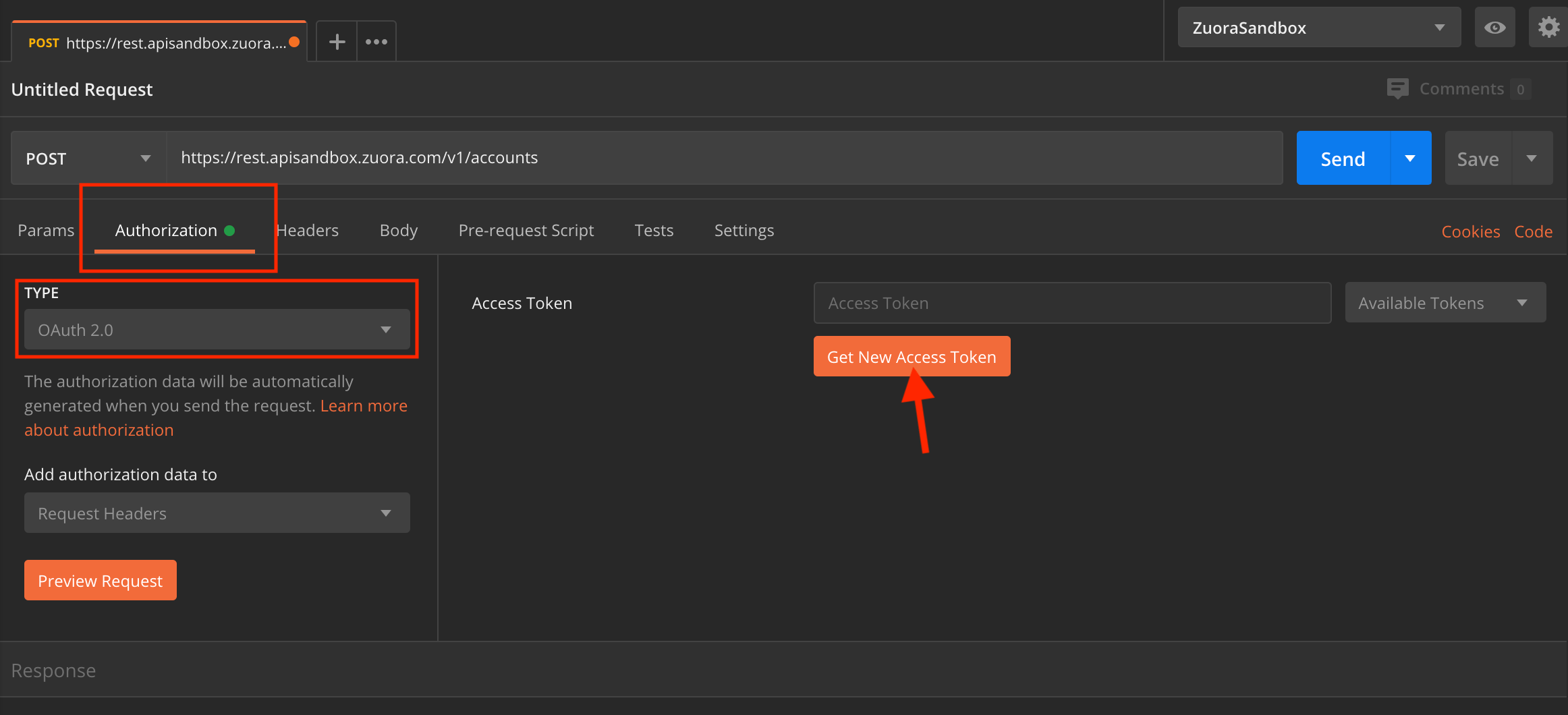
- 2.2. 「Access Token URL」を下記 Generate an OAuth token URL に設定し、
client_idとclient_secretも合わせてセットし、「Request Token」を押下します。
https://rest.apisandbox.zuora.com/oauth/token 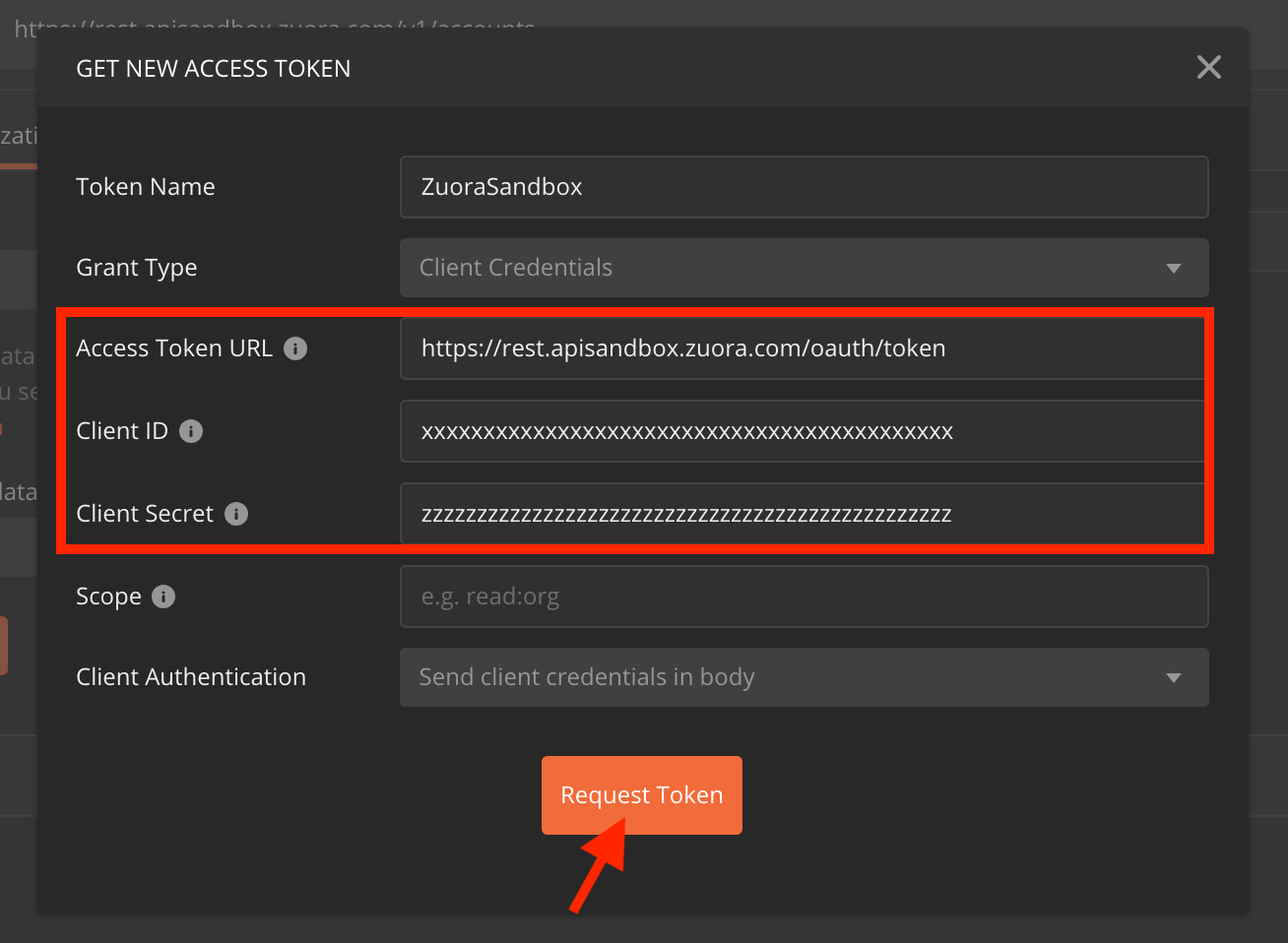
- 2.3. アクセストークンが作成されます。
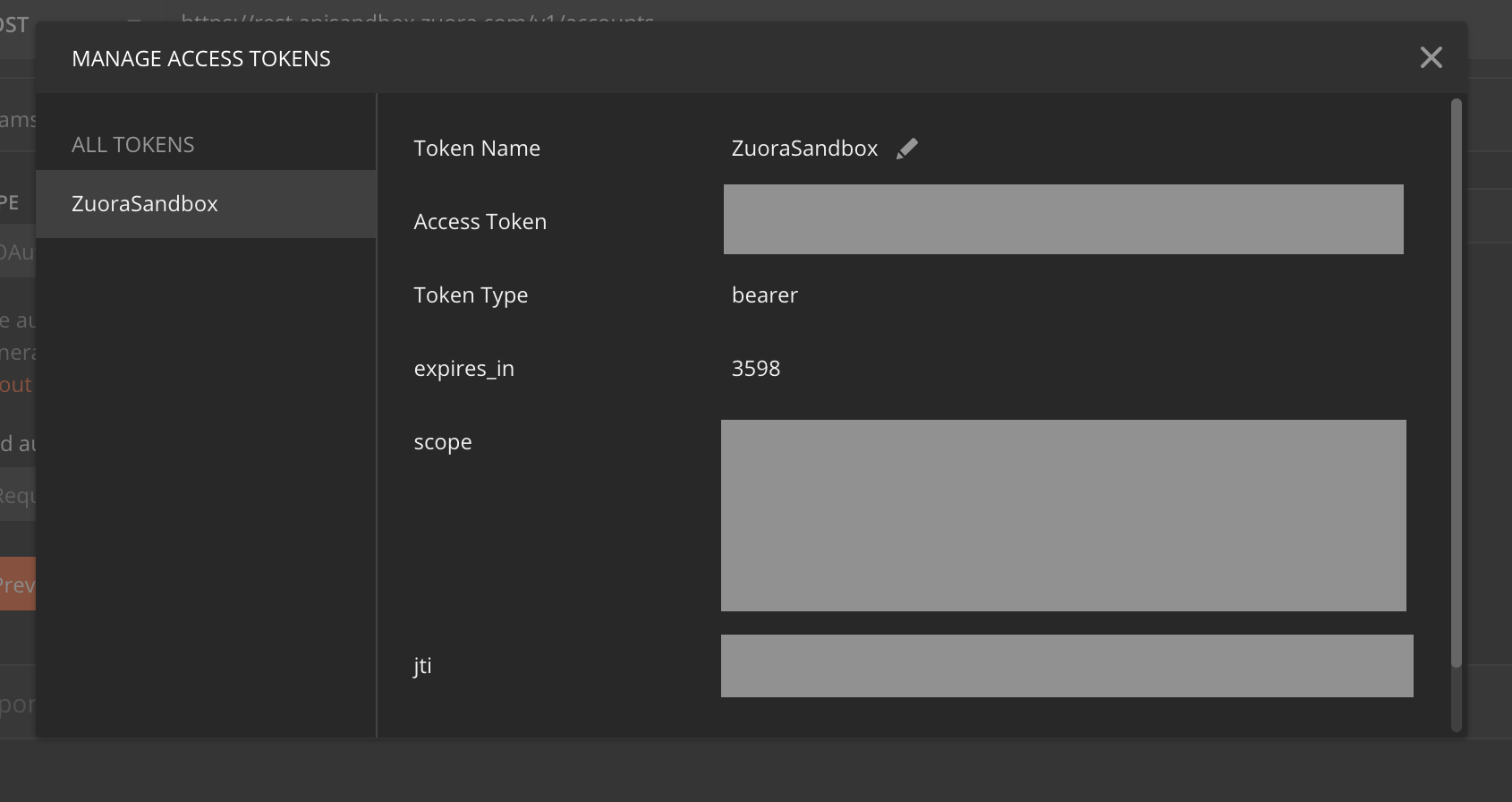
- Bearer トークンを Authorization ヘッダーに付与してリクエスト
Create Account へリクエストしてみます。
https://rest.apisandbox.zuora.com/v1/accounts- 3.1. 先ほど作成したトークンを指定します。
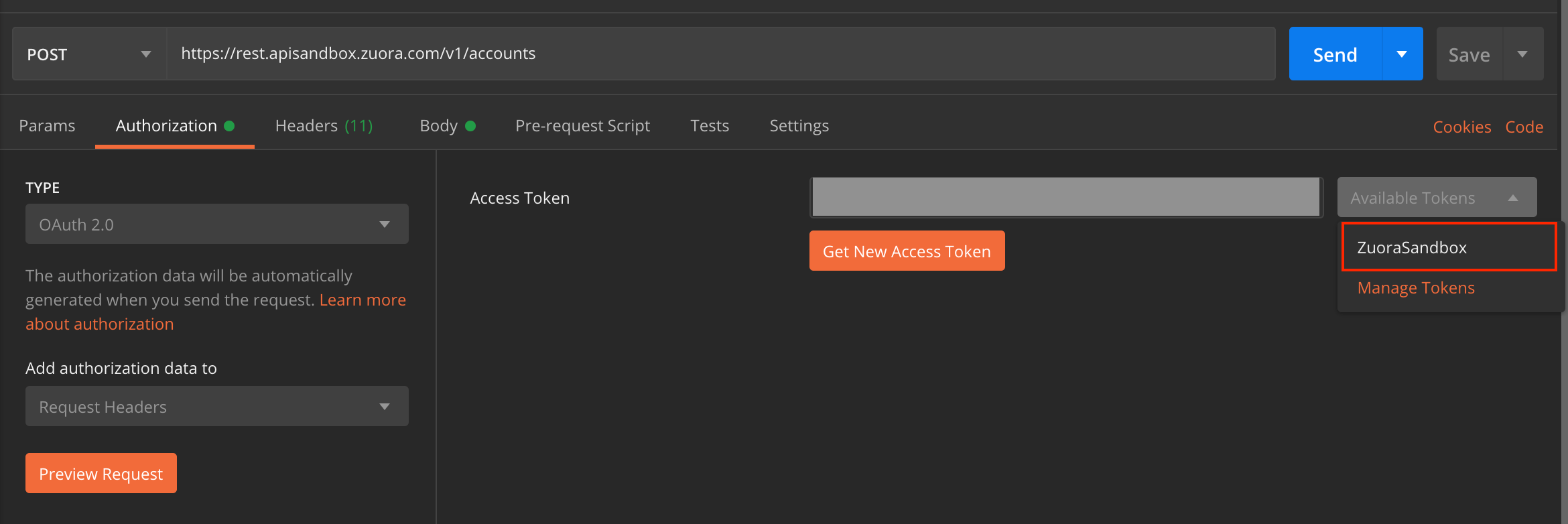
- 3.2. URL とサンプルの Body をセットし、リクエストを実行します。
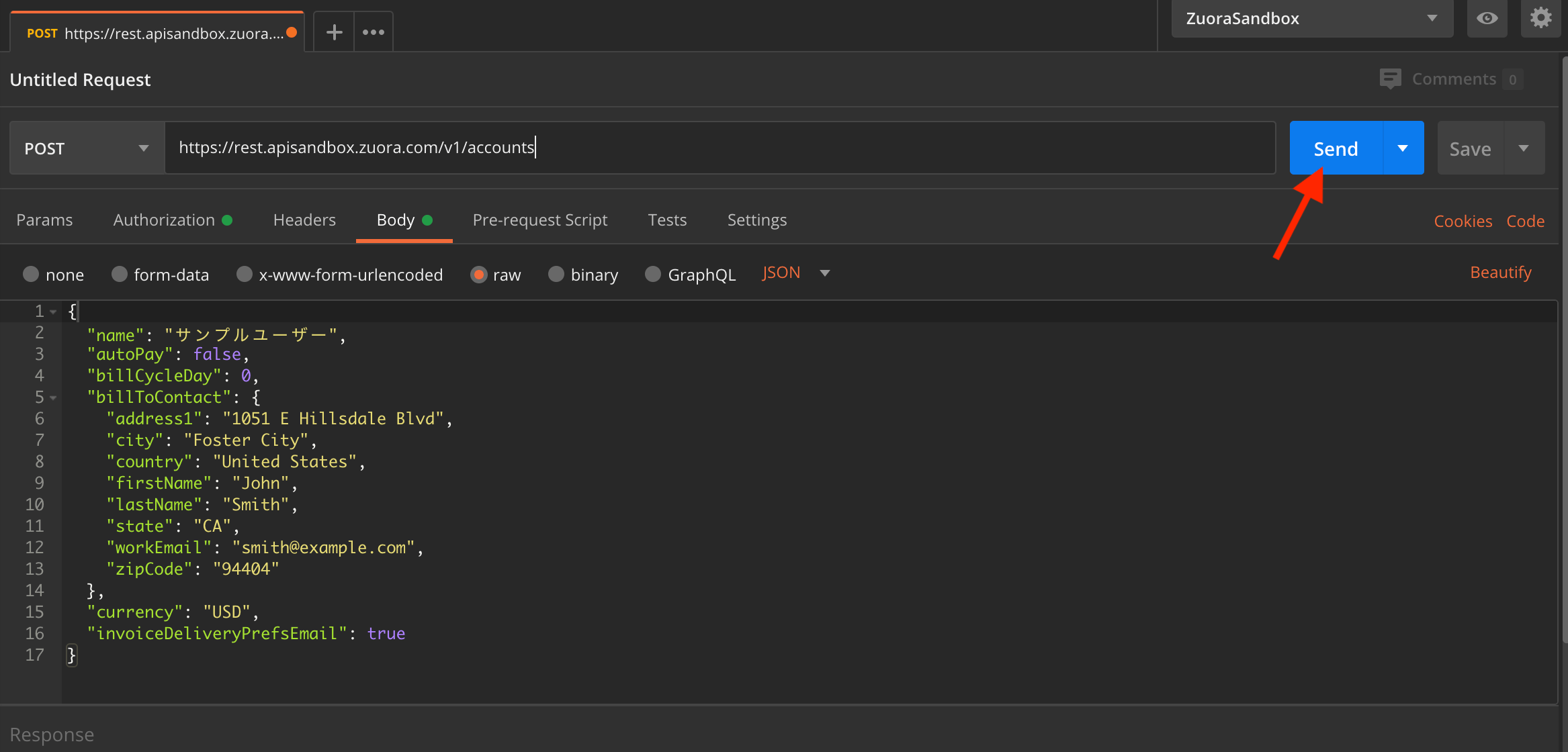
- 3.3. 以下のように返却されると成功です。
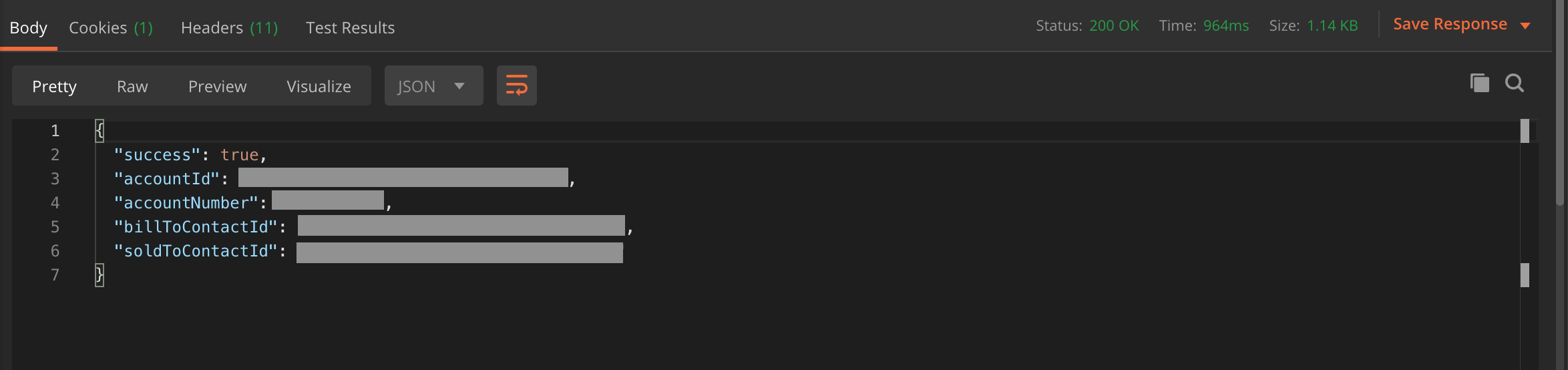
- 3.1. 先ほど作成したトークンを指定します。
Swagger
Zuora REST API 定義は Swagger ファイルとしても、公開されています。
下記リンクよりダウンロードが可能です。
Swagger 2.0
https://assets.zuora.com/zuora-documentation/swagger.yaml
Open API(Swagger) 3.0
https://assets.zuora.com/zuora-documentation/swagger3.yaml
今回は、この Swagger ファイルを利用してモックサーバーとクライアントを作成して開発ができるような環境を作ります。
モックサーバーの作成
モックサーバーは Prism を利用します。
詳細は、下記記事に記載があります。とても便利です。
node の環境が整っている方はこちら
# install |
docker から利用したい場合はこちら
# モック起動 |
ここで試しにリクエストしてみます。
Prism はバリデーション等もしてくれるので、Swagger 定義に沿ったリクエストをする必要があります。
例: アカウント登録リクエストサンプル
% curl -X POST "http://localhost:4010/v1/accounts" -H "Content-Type: application/json" -d '{"name": "test", "currency": "JPY", "billToContact": {"lastName": "Taro", "firstName":"Tanaka" }}' | jq . |
Get リクエスト時のエラー解消方法
ここで少々本筋とはずれますが、Get リクエストをした際に下記エラーに遭遇するかもしれないです。パスパラメータに、パラメータを渡しているにもかかわらず未定義であるかのようなエラーです。
# アカウント取得API |
こちらは、Prism 側の問題で、パスパラメータの - を取り除くことで解消します。
具体的には、パラメータキーの account-key を accountKey へ修正します。
swagger.yml
|
修正後はリクエストが成功するようになります。
% curl -s -X GET "http://localhost:4010/v1/accounts/xxxxx" | jq . |
クライアントの作成
コード生成
Zuora REST API へのリクエストですが、フロントエンドから直接というケースより、バックエンド内で呼び出すケースが多いのではないでしょうか。
(実際、私が利用しているケースも同様で、バックエンド内で利用しています。)
そのため、クライアントは バックエンドで利用される Go で作成します。
Swagger のクライアント生成は、 go-swagger を利用します。
115552 行 ( ※ version: 2020-04-08 ) ほど Swagger ファイルがあり 3 分程度生成に時間がかかりました。
validation を実行すると、エラーで引っかかってしまうため、仕方なくスキップしています。
# ./zuoraClient ディレクトリ以下に生成 |
補足: エラー修正
上記コマンド実行にあたり、下記エラーが発生しました。
failed rendering template data for definition: template execution failed for template definition: template: schemavalidator:491:65: executing "schemavalidator" at <.>: wrong type for value; expected string; got bool |
template を展開する際に、型エラーになっているようです。
これだけだとよくわからなかったので、 go-swagger 側のソースコードを読み、エラーの箇所を突き止めました。
https://github.com/go-swagger/go-swagger/blob/v0.23.0/generator/templates/schemavalidator.gotmpl#L491
前後のコードとエラーログから、 Enum 定義で type: string を期待しているが bool 型の値が定義されていると読み取れました。
そこで、swagger.yml 内を grep して検索したところ、下記の定義が見つかりました。
linkage_type: |
こちらを、以下のように定義し直すことでエラーが回避できました。
linkage_type: |
クライアントの利用
クライアントコードは以下のように利用できます。
ここでは、 Get subscriptions by account をリクエストしています。
注意点として、処理の成功がステータスコードではなく success プロパティで表現されるケースがあるので、エラーハンドリングを入れています。
main.go
package main |
実行
❯ go run main.go |
これで、モックサーバーを立ち上げ、かつクライアントからのリクエストを実行できました。
このセットが用意されていると、ローカルでの開発がとても楽になります。
補足: エラーと解消方法
go-swagger で生成したコードをそのまま利用すると、エラーになってハマるケースがありましたので、解消法を記載します。
このあたりは、もうちょっと楽にできたらいいなぁと思います。
cannot convert XXX (type float64) to type stringエラー
go-swagger で生成されたコード自体に問題があるケースです。
❯ go run main.go |
生成コードのエラー該当行
zuoraClient/models/proxy_create_payment.go 561 行目
func (m *ProxyCreatePayment) validateAmount(formats strfmt.Registry) error { |
swagger.yml での該当行は下記type: number に対して minLength , maxLength を定義していることが原因のようです。
ProxyCreatePayment: |
ここは迷ったのですが、生成コード側に手を入れることにしました。
この後の利用でも生成コードと、Zuora REST API のレスポンスで型が不整合とのエラーが一定数起きたので、生成コードの修正は可としています。
修正後
func (m *ProxyCreatePayment) validateAmount(formats strfmt.Registry) error { |
none of producersエラー
クライアントコードからリクエストを実行すると、下記エラーが発生します。
こちらも、 go-swagger 側の問題で Content-Type の charset に対応していないことが原因です。
❯ go run main.go |
swagger.yml で以下のように定義されているため修正して、再度 client を生成します。
|
client だけ 再生成
swagger generate client -q \ |
cannot unmarshal number into Go structエラー
❯ go run main.go |
Zuora REST API モックサーバーからの JSON レスポンスを Go の Struct へパースしようとしたところ、型エラーが発生してました。
このエラーは結構、対象を見つけ出すのが大変です。
モックサーバーのレスポンスと 生成 Struct の型定義を見比べて、原因を調査します。
(※ 実際の開発の際は、モックサーバーではなく Zuora REST API からのレスポンスと比較してください。)
今回は、 以下 2 点が原因でした
型を変更すると付随でコンパイルエラーになるため、合わせて修正します。
string型に対してbool値のtrue/falseが返却string型に対してnumberが返却
./zuoraClient/models/g_e_t_subscription_type.go
type GETSubscriptionType struct { |
zuoraClient/models/g_e_t_subscription_rate_plan_charges_type.go
type GETSubscriptionRatePlanChargesType struct { |
終わりに
Zuora REST API のリクエスト方法と、開発環境整備のためのモックサーバーとクライアントコードの生成方法について記載しました。
若干ハマりどころはありますが、整備すると開発とテストが格段にやりやすくなります。
こちらを参考に、Zuora REST API を利用した開発効率が上がれば良いなと思います。