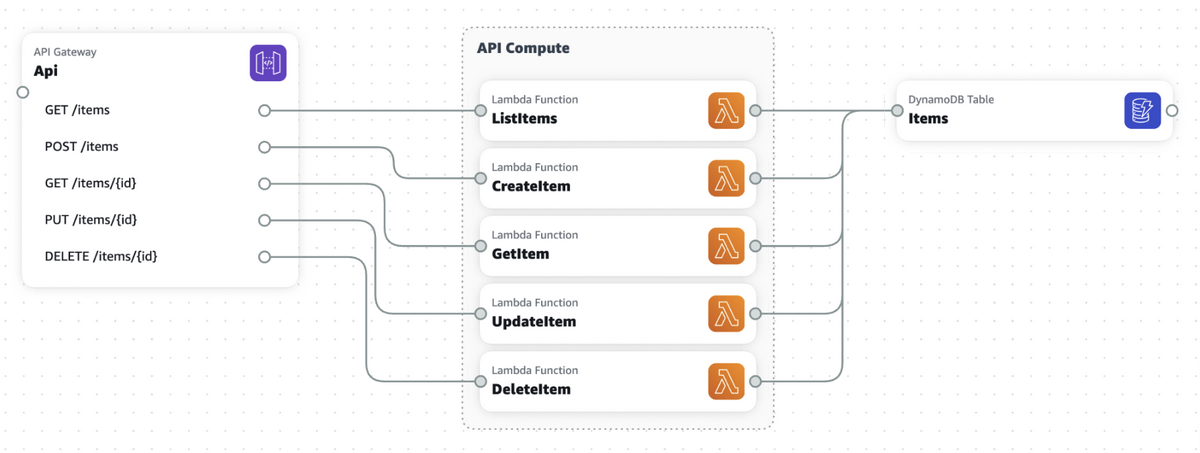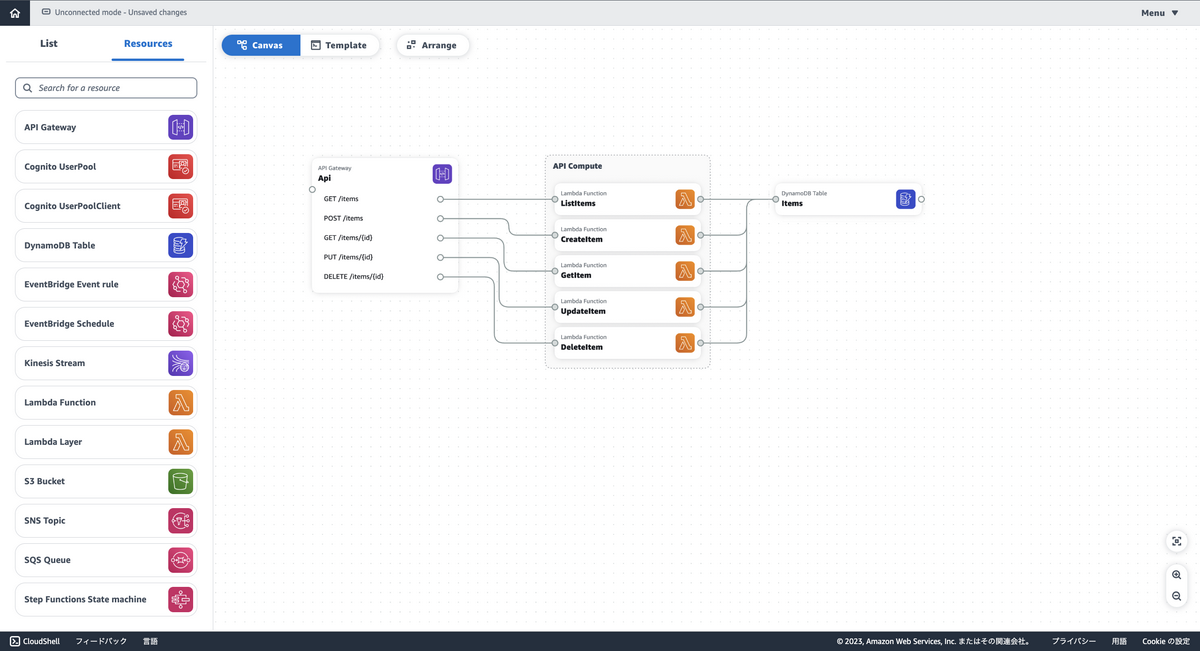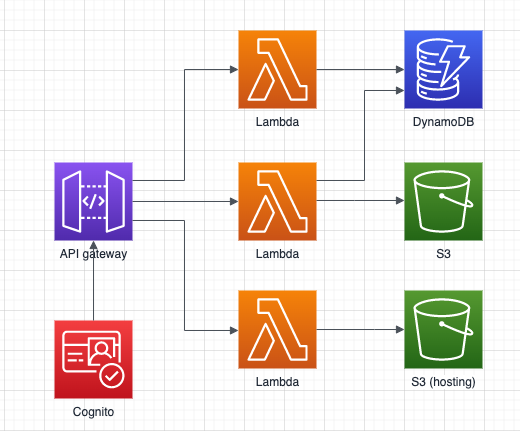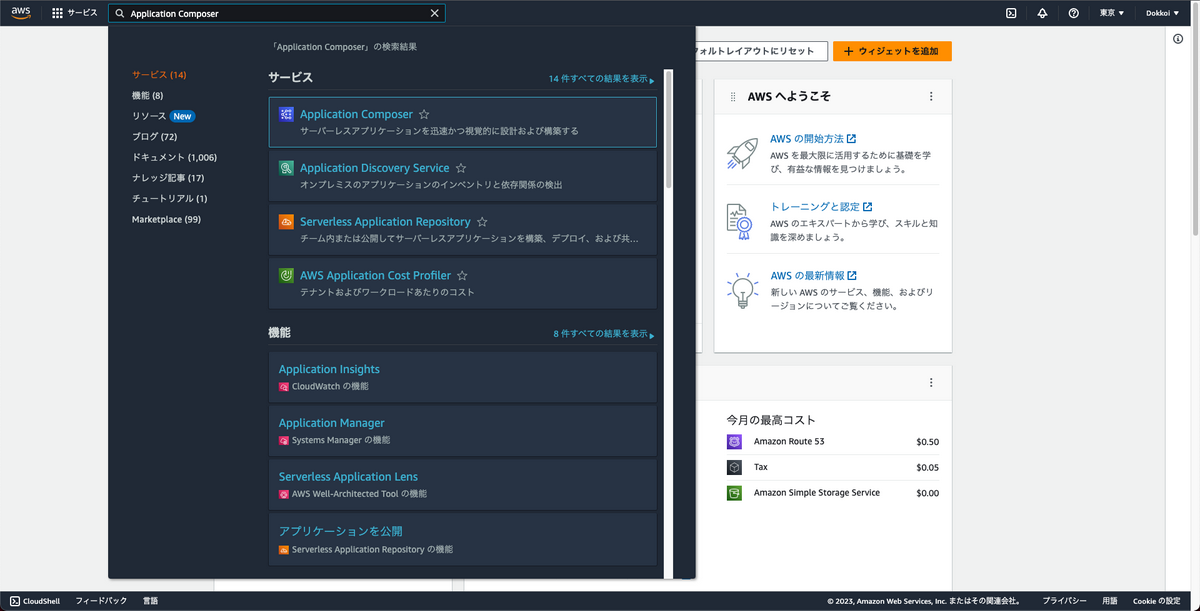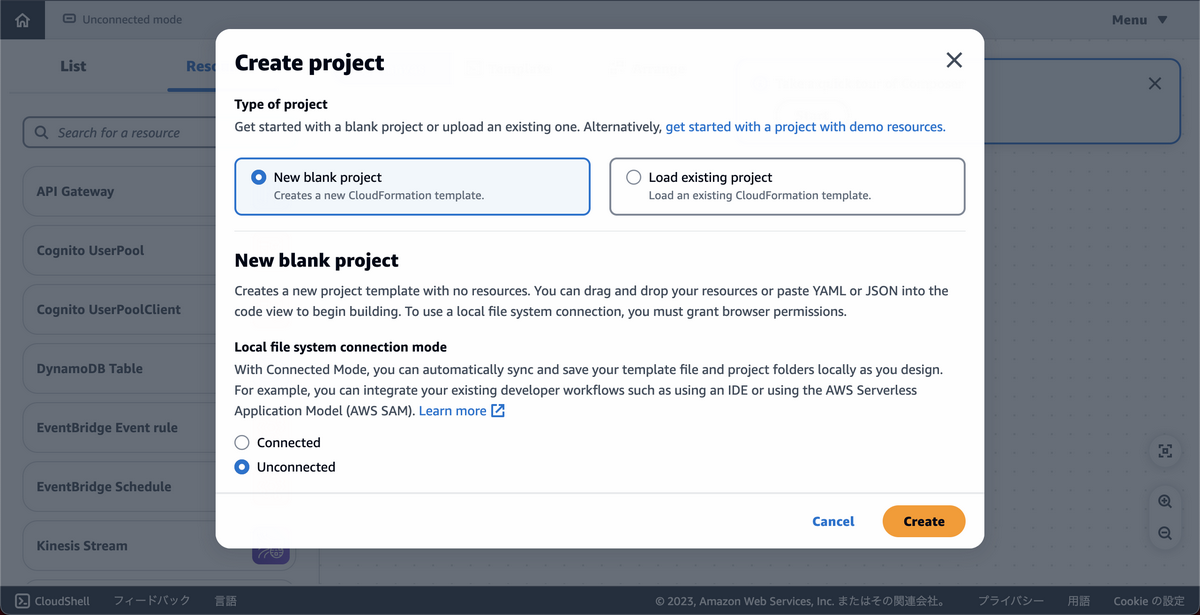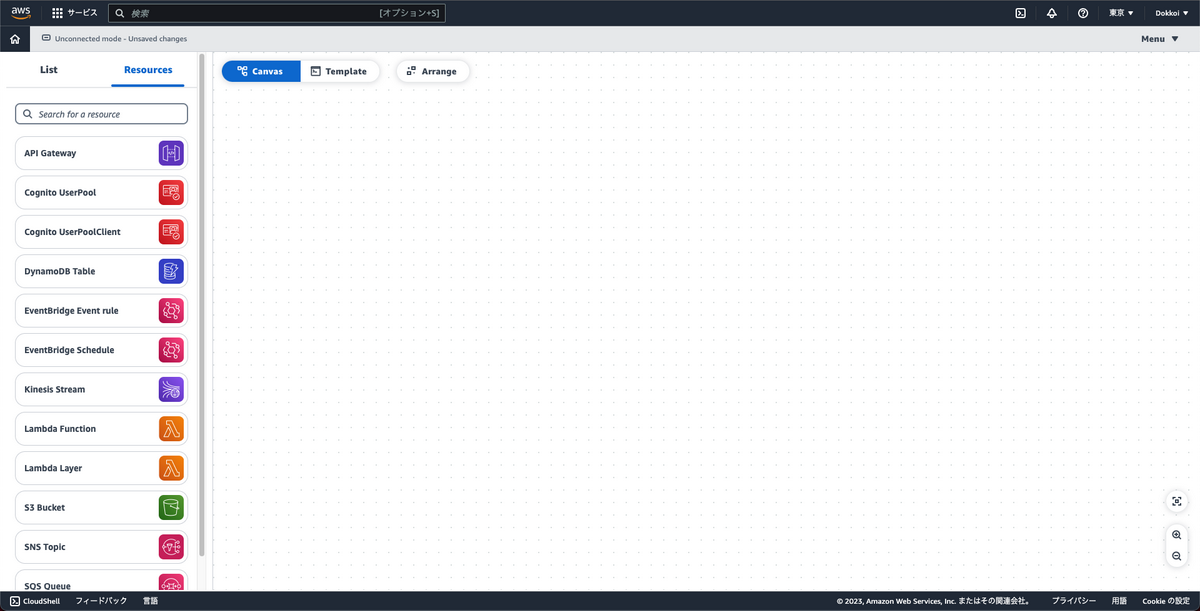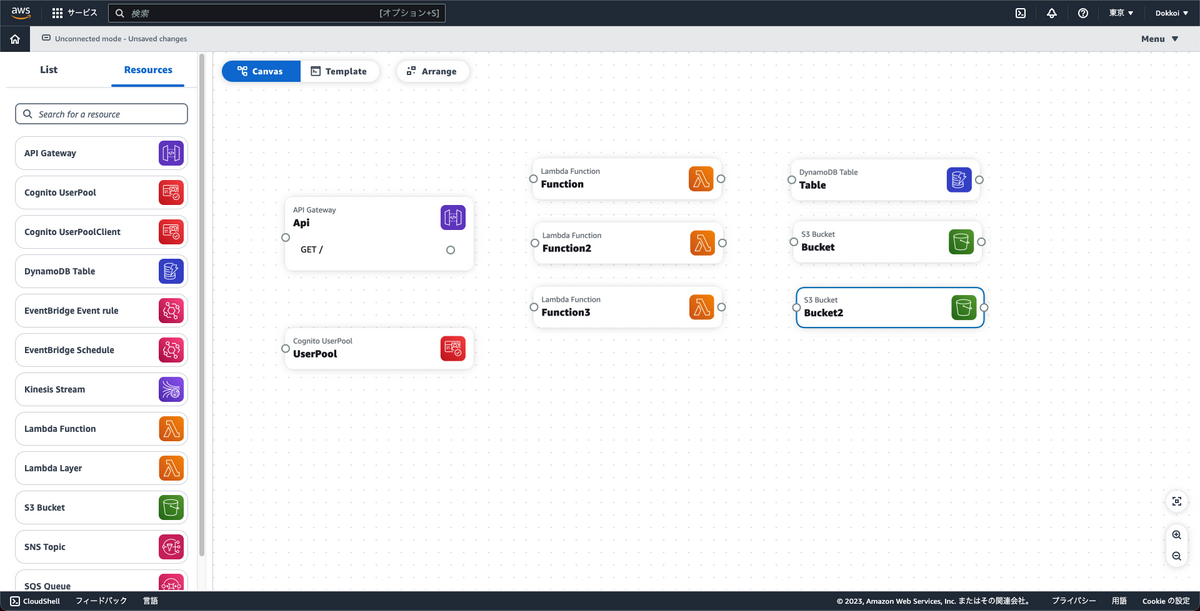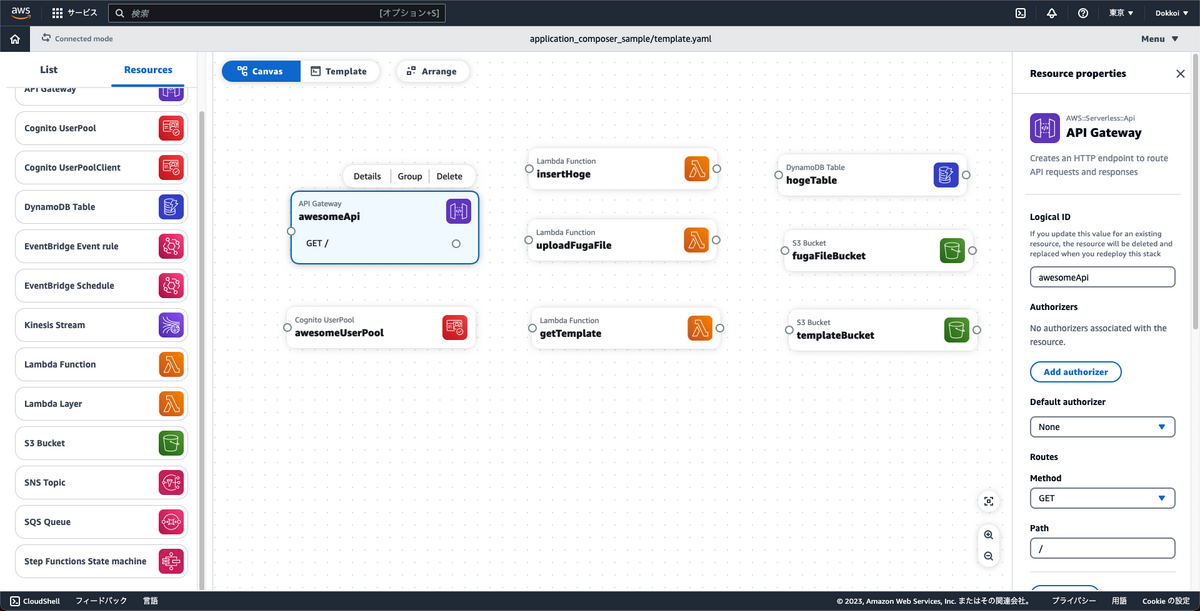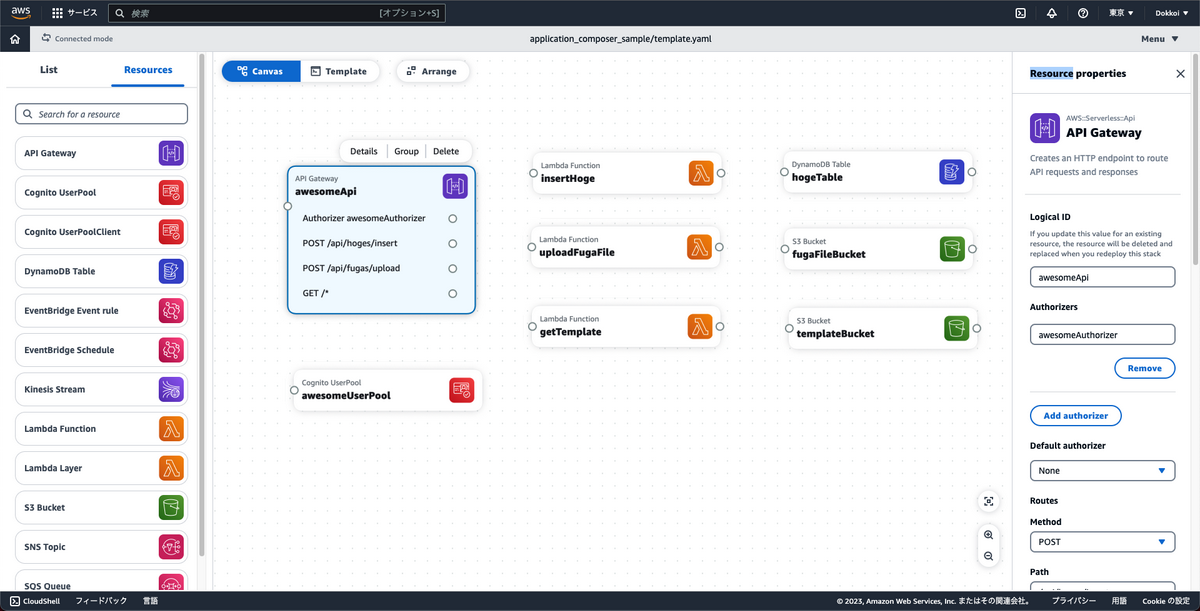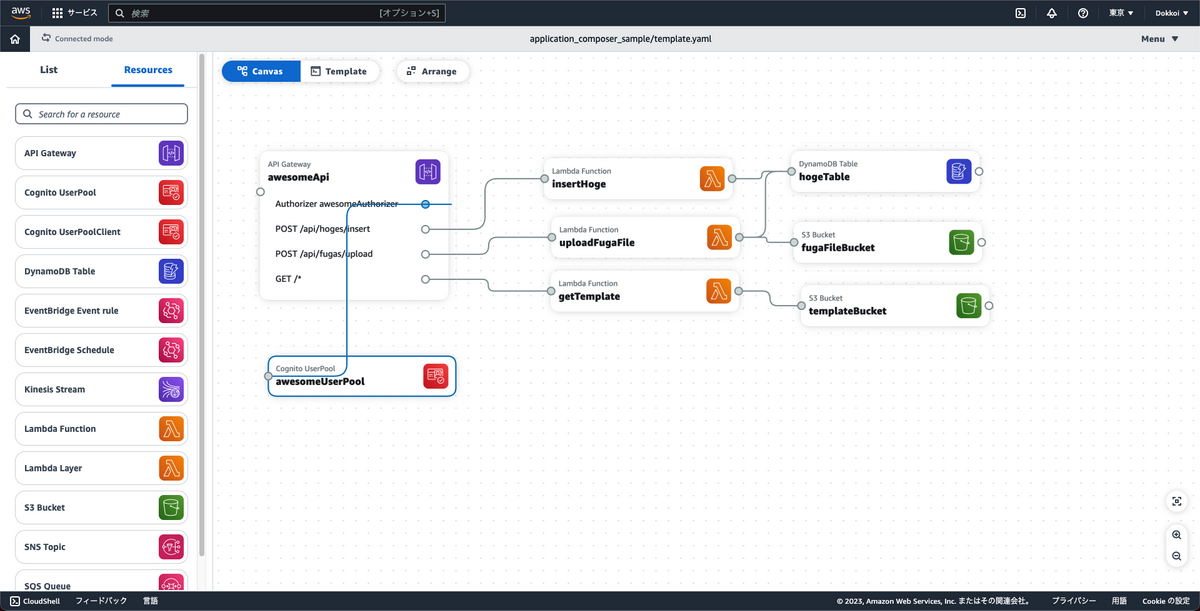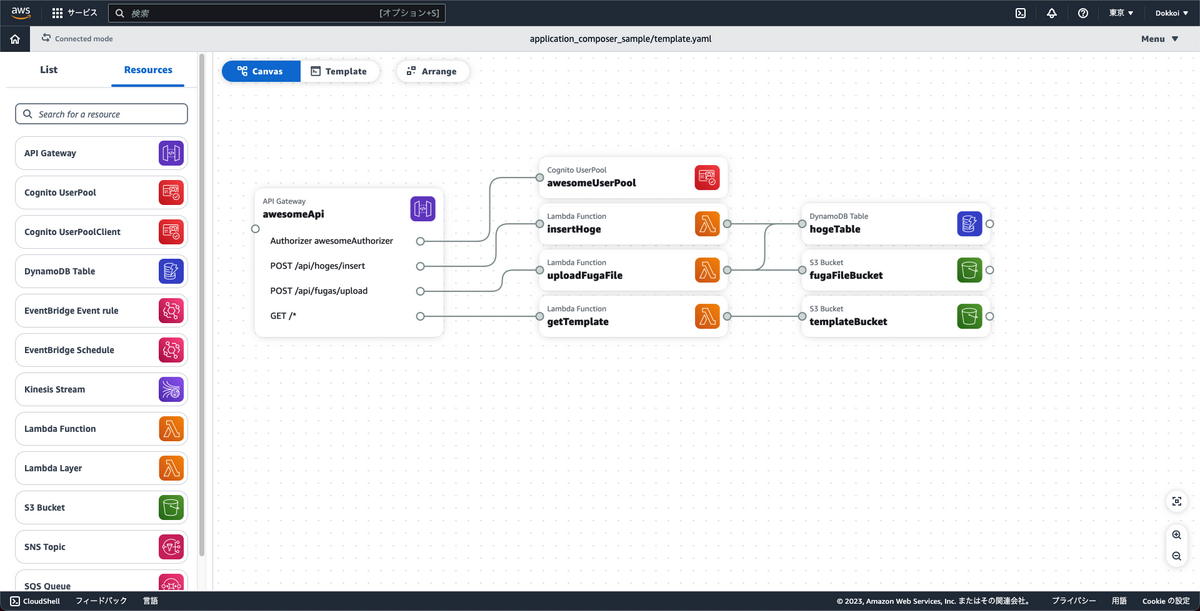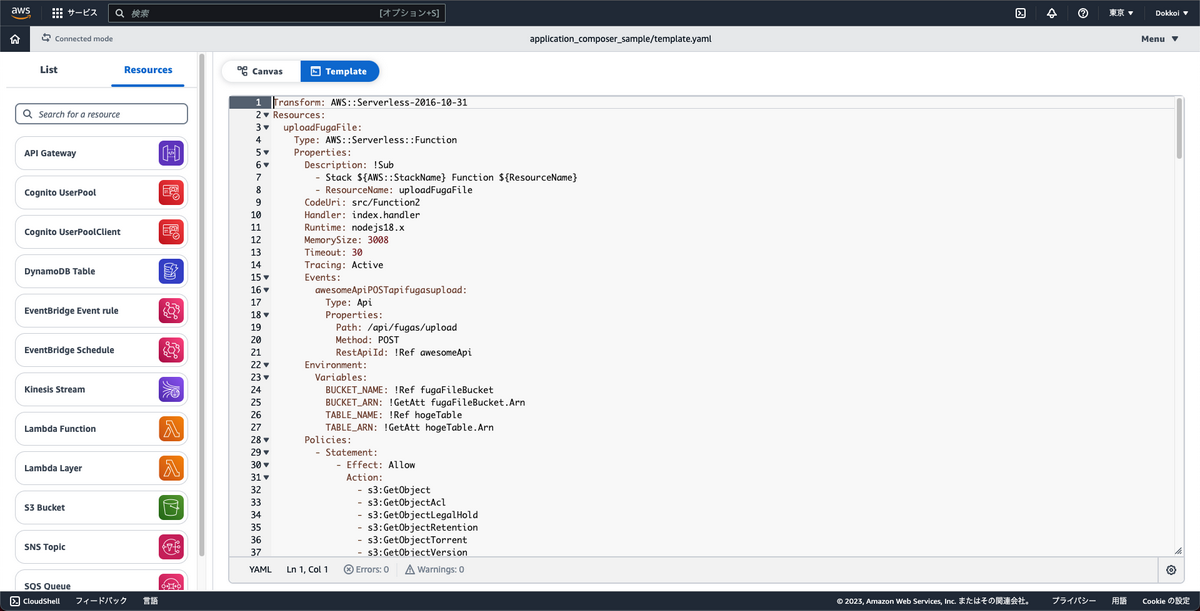あいさつ
こんにちは。金融グループ所属の佐藤です。
春の入門祭りの13日目の記事となります。
2023/03/07から一般提供が開始された新サービス「AWS Application Composer」を使ってみて、どんな人向けか、強み・弱みは何かというところを見ていきます。
AWS Application Composerとは?
以下、公式の概要文です。(引用元: Application Composer | ホーム)
AWS Application Composer は、サーバーレスアプリケーションのアーキテクチャ設定、構築の合理化と高速化を支援します。
シンプルなドラッグアンドドロップのワークフローを使用して、アプリケーションのデプロイに必要な構成が自動的に生成されます。
Infrastructure as Code は、AWS CloudFormation と AWS サーバーレスアプリケーションモデルをベースにしています。
ざっくりまとめると、
- AWSサービスを用いた アーキテクチャの構築を支援 するよ
- ドラッグアンドドロップ を使って直感的に操作ができるよ
- 裏側ではCFnとSAMを使ってるから テンプレートを共有 できるよ
と書いていて、特に2つ目のドラッグアンドドロップができるよ!というのがキャッチコピーとなっています。
具体的には以下の画像のように、あるサービスから別のサービスを呼びます、というのをより視覚的に、直感的に表現することができます。
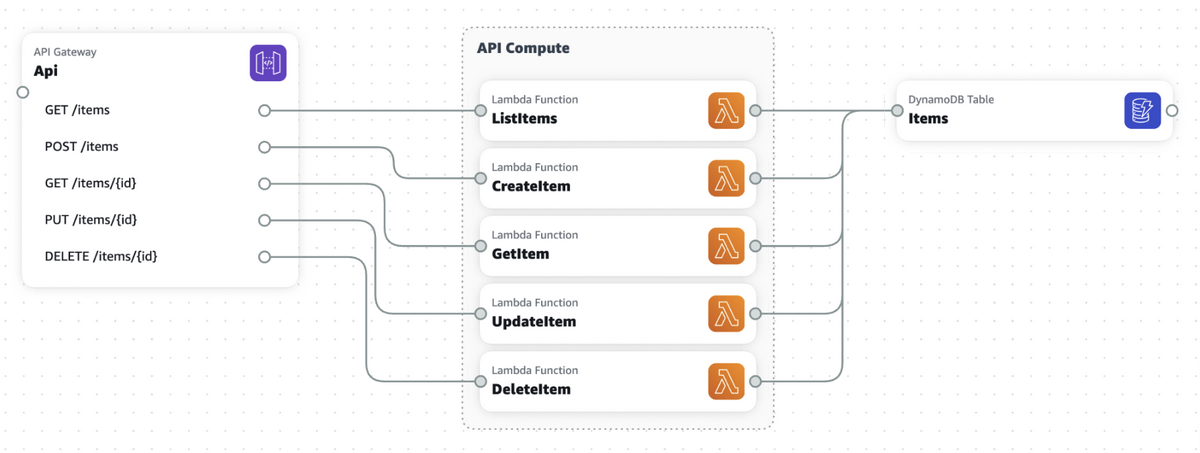
※ドラッグアンドドロップでサービスを配置して、サービス同士を線で繋いでいくイメージ
サービスの特徴
コストについて
以下、公式のQ&Aです。(引用元:FAQ)
Q: AWS Application Composer にはどの程度のコストがかかりますか?
AWS Application Composer は追加料金なしで使用できます。
手動で作成した場合と同じ方法で、AWS Application Composer を使用して作成された AWS リソース (S3 バケットや Lambda 関数など) の料金をお支払いいただきます。
実際に使用した分の料金のみをお支払いいただきます。
最低料金や前払いの義務は発生しません。
ということで、Application Composerを使ったからと言って追加の料金は掛からないとのことでした。
対応しているサービス
現時点でGUI上で確認できるサービスは以下です。
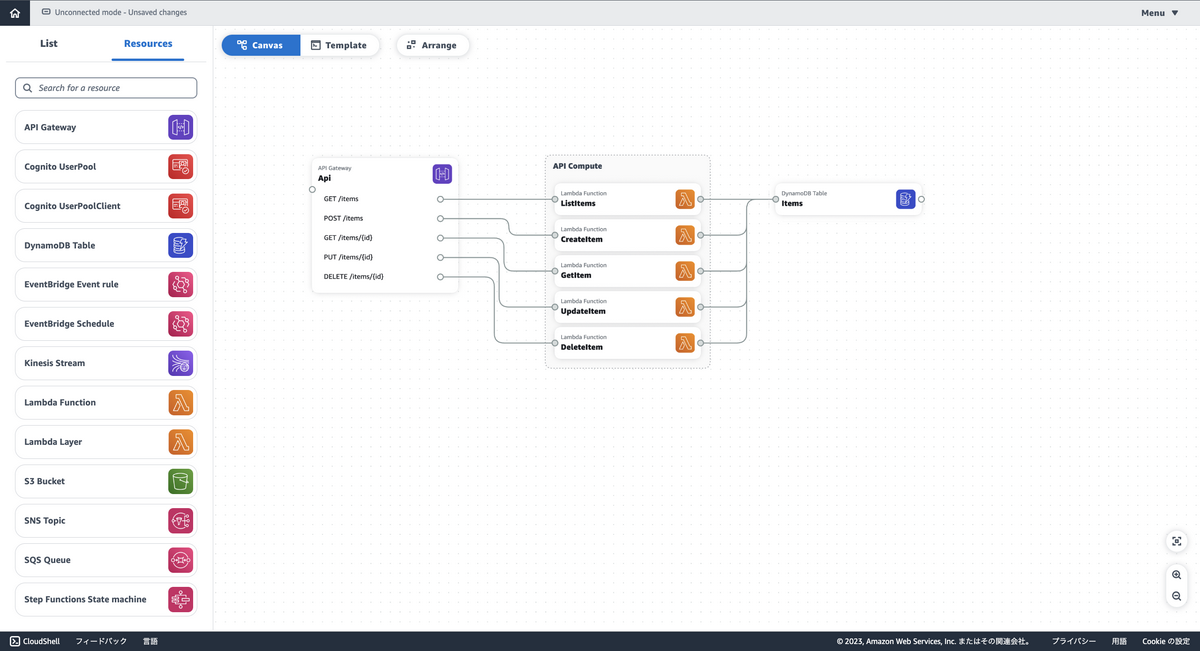
※API gateway / Cognito UserPool / Cognito UserPoolClient / DynamoDB Table / EventBridge Event rule / EventBridge Schedule / Kinesis Stream / Lambda Function / Lambda Layer / S3 Bucket / SNS Topic / SQS Queue / Step Functions State machine
ということで基本的なサービスは揃っているため、シンプルな構成では困らなさそうという印象でした。
一方、ここにないサービスを使いたい場合はこれだけで完結させることは出来ないため、Application Composerを使うか検討している人は要チェックです。
使えるリージョン
現在利用できるリージョンは以下。
- 米国東部 (オハイオ)
- 米国東部 (バージニア北部)
- 米国西部 (オレゴン)
- アジアパシフィック (シンガポール)
- アジアパシフィック (シドニー)
- アジアパシフィック (東京)
- 欧州 (フランクフルト)
- 欧州 (アイルランド)
- 欧州 (ストックホルム)
ということで、東京リージョンやコストの安い米国各地域のリージョンが入っているので、リソースの配置場所に特殊な要件がない場合は特に困らなさそうと思いました。
どんな人向け?
ここまでをまとめると、
- 直感的に操作できる
- 追加コストはなし
- 主要サービスは使える
- 主要地域で使える
という特徴がApplication Composerにはあると分かったため、個人的に
- シンプルな構成のサービスを爆速で作りたい人
- AWSインフラの構築練習をしてみたい人
あたりにオススメなのかなと思いました。
良くも悪くも想定された構成であれば非常に楽にインフラ構築ができるため、前者ではスピード感、後者では手軽さに繋がると思い抜擢してみました。
実際に使ってみた
…と、長々特徴について語ってしまいましたが、ここから実際に触ってみて使い勝手や感想を述べてみようかと思います。
やりたい構成
以下のようなSPAを使ったwebアプリを想定して作ってみようと思います。
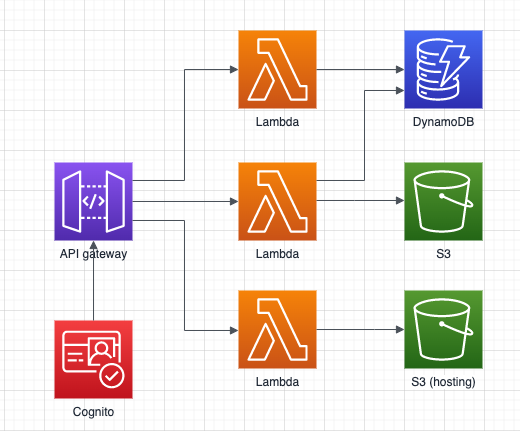
やってみた
まずはAWSコンソールの検索窓でApplication Composerと検索
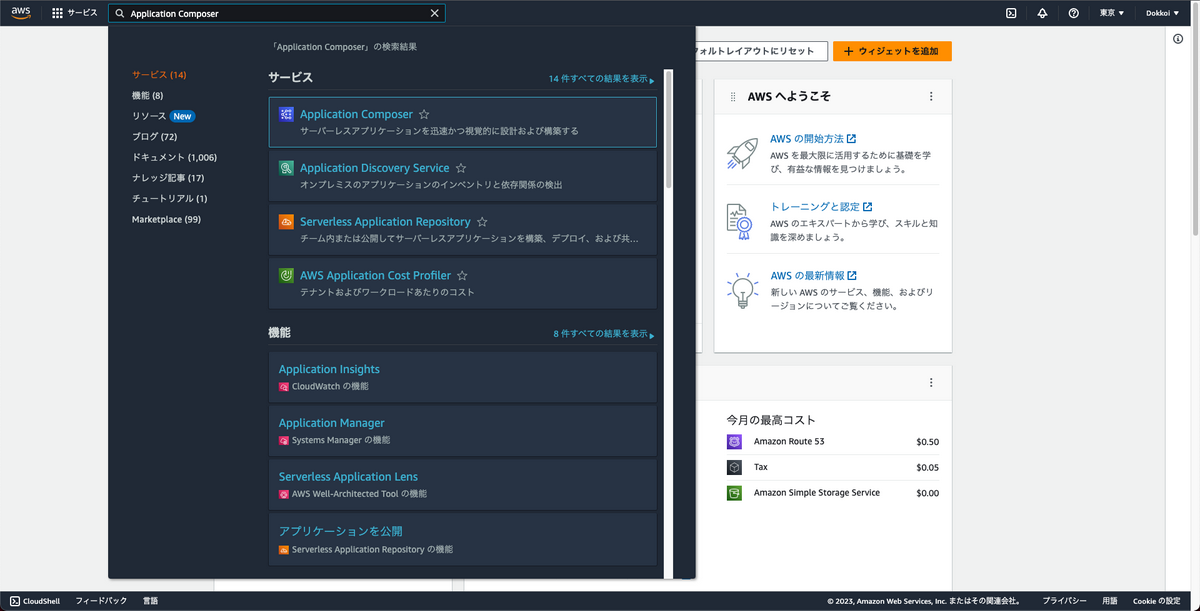
Application Composerのホーム画面が開けました

プロジェクトの作成を押下して、もろもろの設定をして空のプロジェクトをCreateしてみます
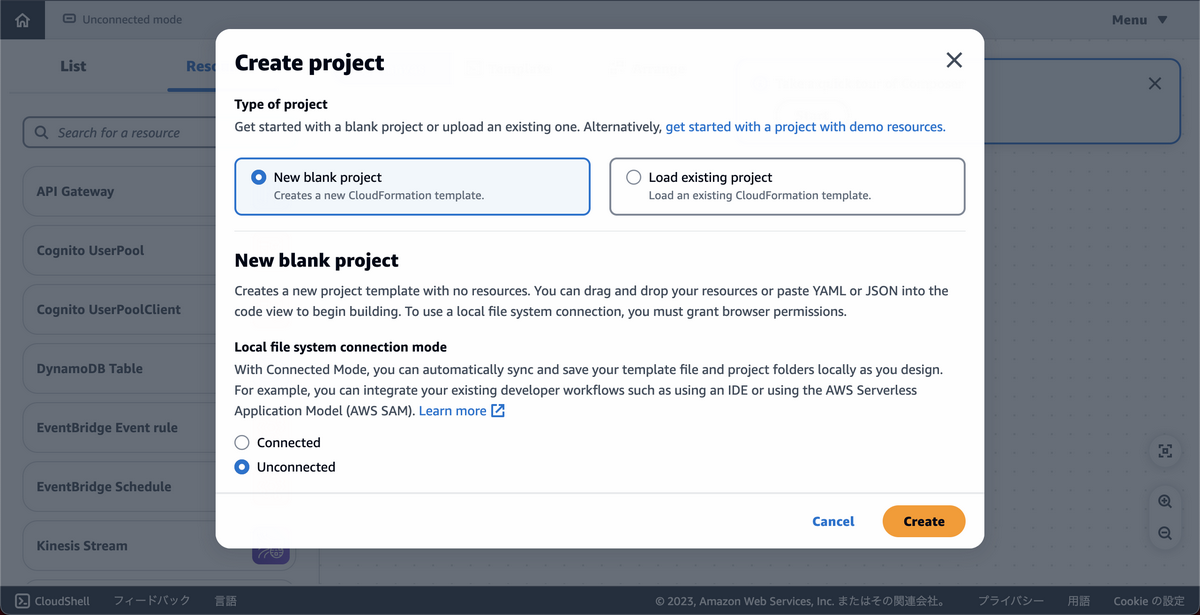
編集画面っぽいのが開けました
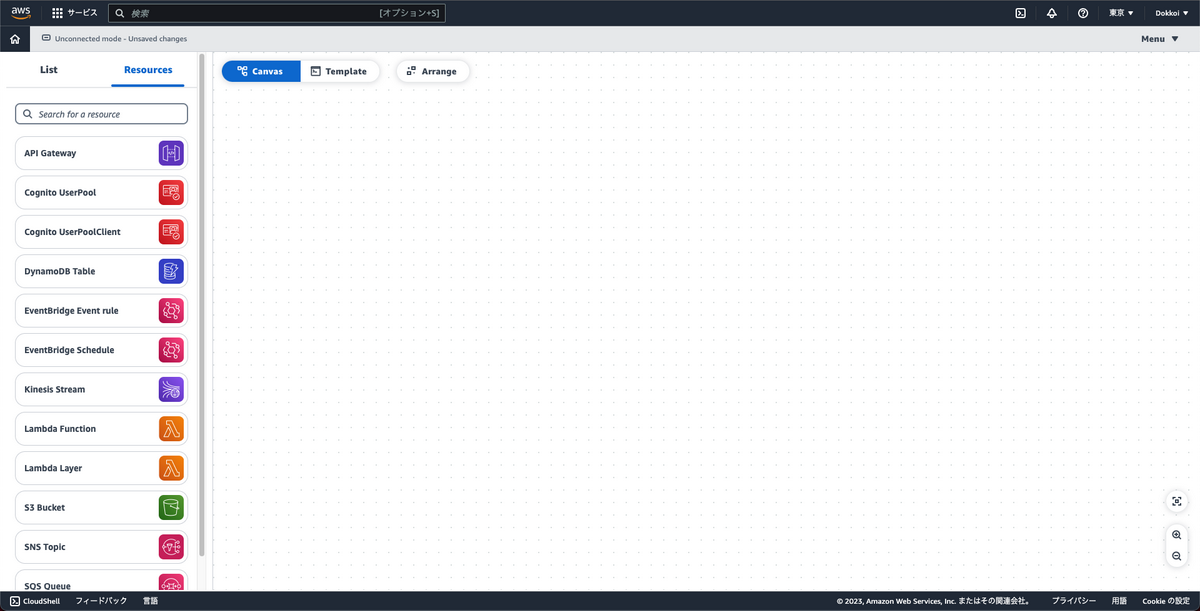
やりたい構成を見つつ、左のメニューからリソースを雑にドラッグアンドドロップしましょう
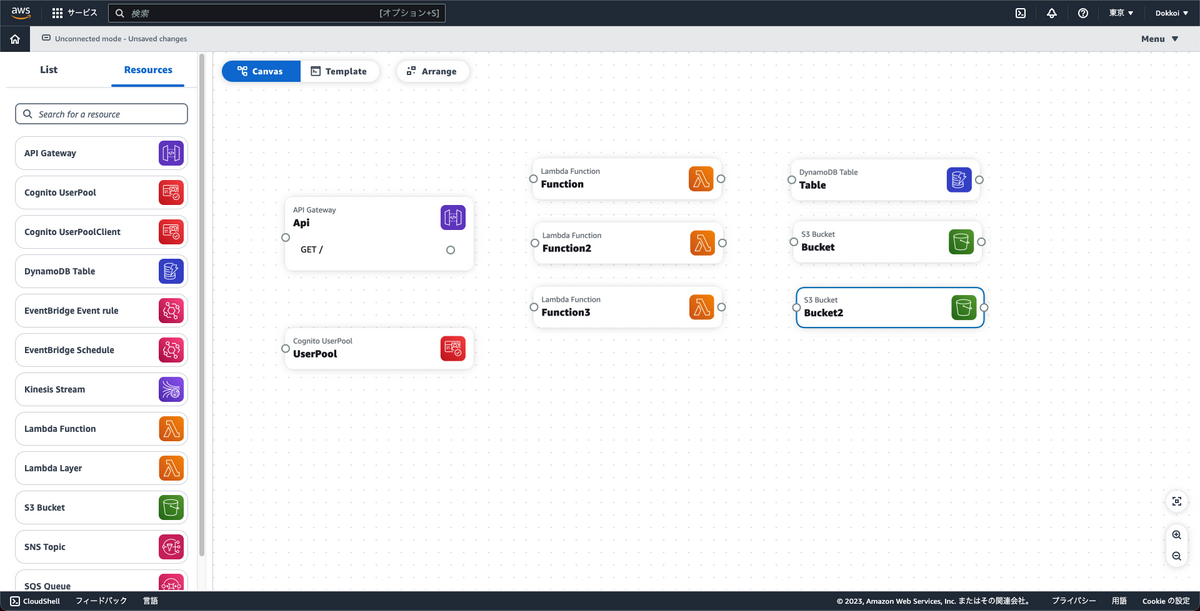
論理IDを設定してよりそれっぽくします
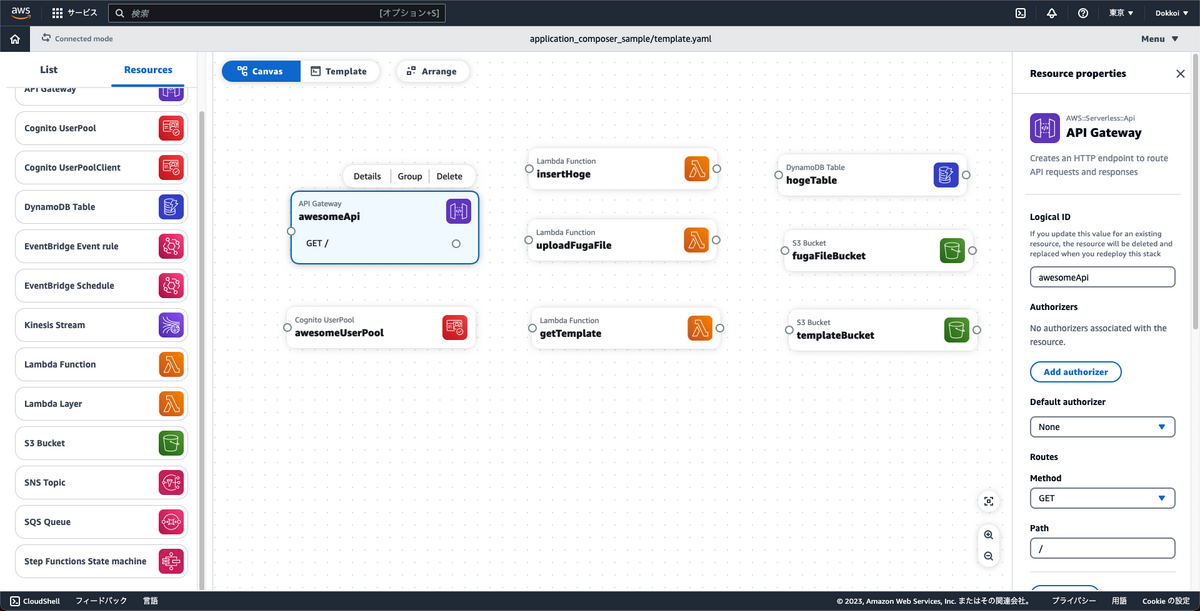
APIgatewayの中身が寂しかったのでAuthorizer(認可)とエンドポイントの設定を追加します
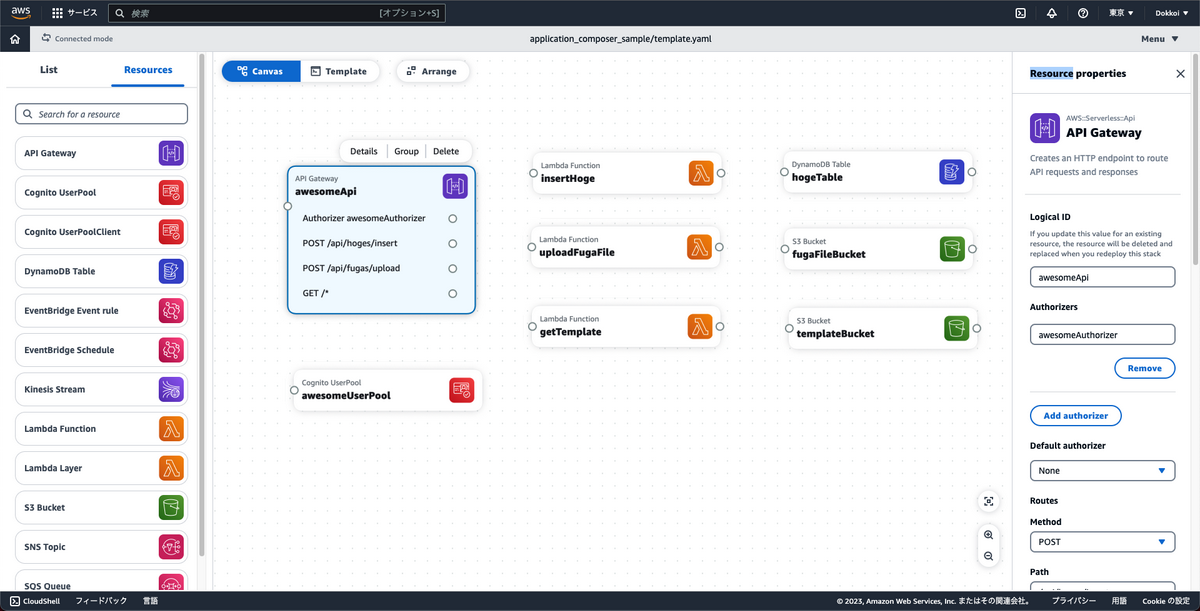
再度やりたい構成を見て、アクセスを許可したいリソース同士を線で繋ぎます
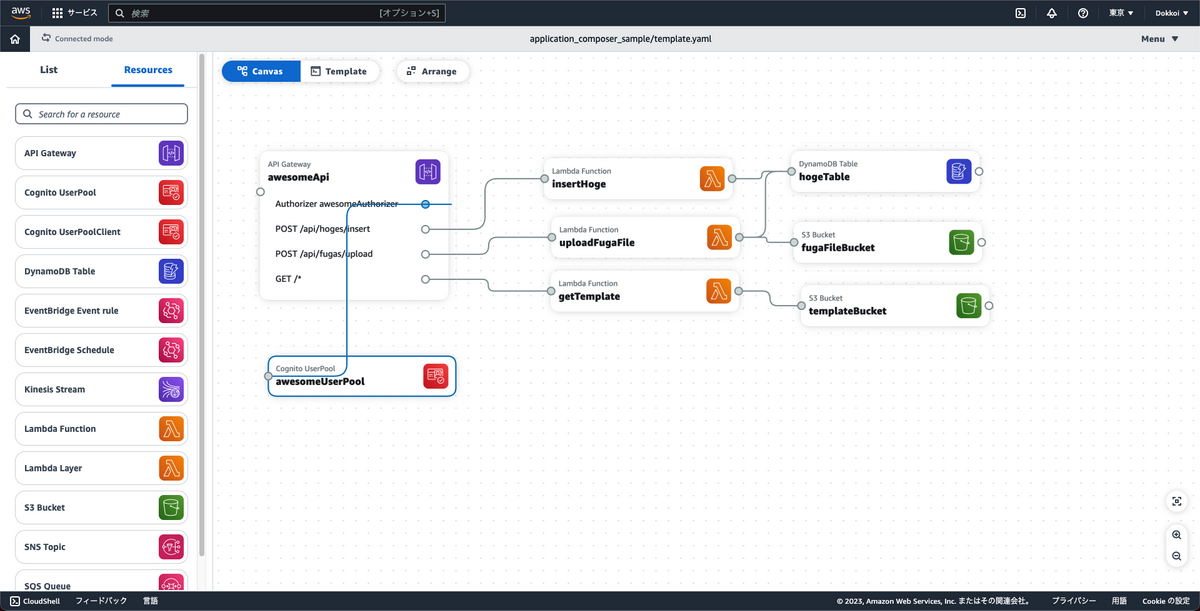
見た目が汚いのでArrangeボタンを押して整形します
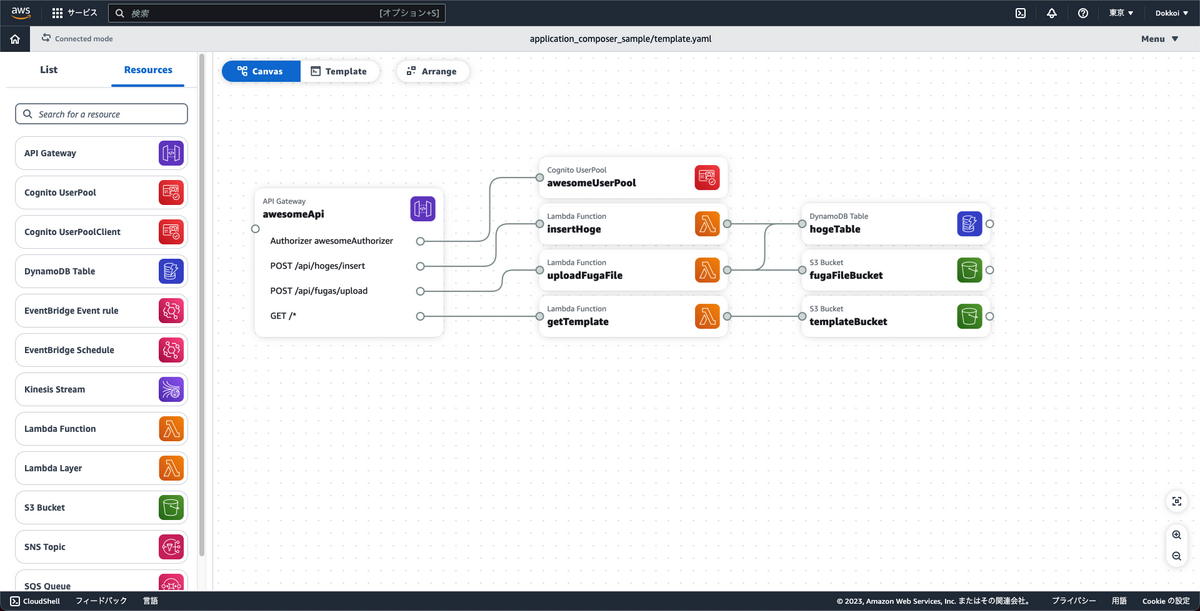
あっという間にこれで完成です。最後にTemplateを押して出来上がったテンプレートを見てみましょう
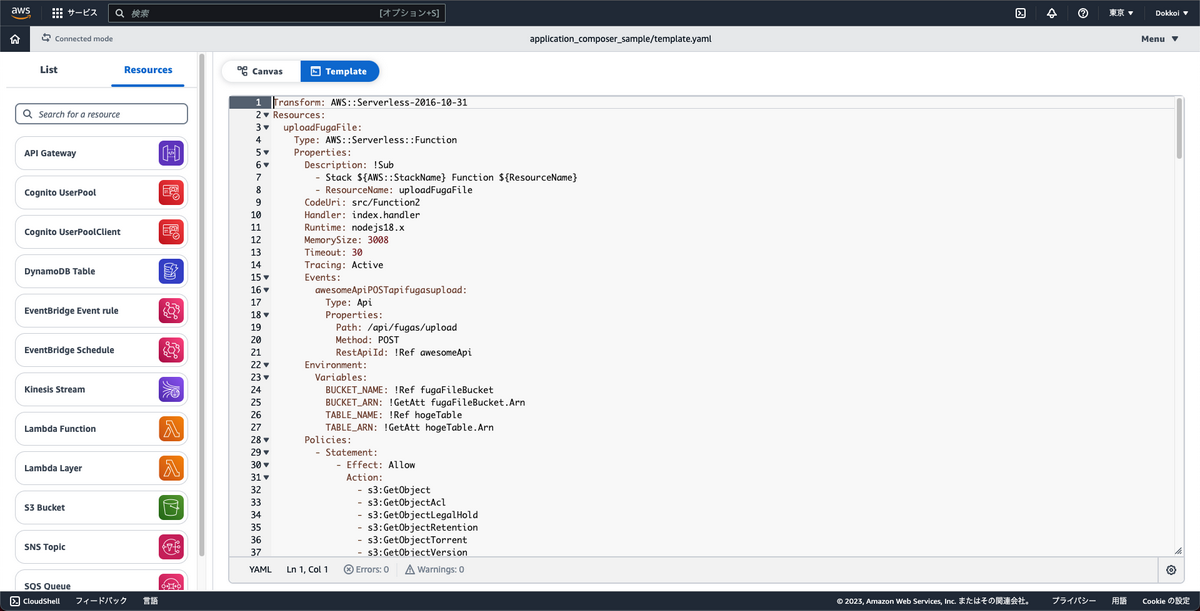
※全文は長いので折りたたみで添付しておきます(見たい人向け)。クリックしてください。
作成したテンプレート
Transform: AWS::Serverless-2016-10-31
Resources:
uploadFugaFile:
Type: AWS::Serverless::Function
Properties:
Description: !Sub
- Stack ${AWS::StackName} Function ${ResourceName}
- ResourceName: uploadFugaFile
CodeUri: src/Function2
Handler: index.handler
Runtime: nodejs18.x
MemorySize: 3008
Timeout: 30
Tracing: Active
Events:
awesomeApiPOSTapifugasupload:
Type: Api
Properties:
Path: /api/fugas/upload
Method: POST
RestApiId: !Ref awesomeApi
Environment:
Variables:
BUCKET_NAME: !Ref fugaFileBucket
BUCKET_ARN: !GetAtt fugaFileBucket.Arn
TABLE_NAME: !Ref hogeTable
TABLE_ARN: !GetAtt hogeTable.Arn
Policies:
- Statement:
- Effect: Allow
Action:
- s3:GetObject
- s3:GetObjectAcl
- s3:GetObjectLegalHold
- s3:GetObjectRetention
- s3:GetObjectTorrent
- s3:GetObjectVersion
- s3:GetObjectVersionAcl
- s3:GetObjectVersionForReplication
- s3:GetObjectVersionTorrent
- s3:ListBucket
- s3:ListBucketMultipartUploads
- s3:ListBucketVersions
- s3:ListMultipartUploadParts
- s3:AbortMultipartUpload
- s3:DeleteObject
- s3:DeleteObjectVersion
- s3:PutObject
- s3:PutObjectLegalHold
- s3:PutObjectRetention
- s3:RestoreObject
Resource:
- !Sub arn:${AWS::Partition}:s3:::${fugaFileBucket}
- !Sub arn:${AWS::Partition}:s3:::${fugaFileBucket}/*
- DynamoDBCrudPolicy:
TableName: !Ref hogeTable
uploadFugaFileLogGroup:
Type: AWS::Logs::LogGroup
DeletionPolicy: Retain
Properties:
LogGroupName: !Sub /aws/lambda/${uploadFugaFile}
getTemplate:
Type: AWS::Serverless::Function
Properties:
Description: !Sub
- Stack ${AWS::StackName} Function ${ResourceName}
- ResourceName: getTemplate
CodeUri: src/Function3
Handler: index.handler
Runtime: nodejs18.x
MemorySize: 3008
Timeout: 30
Tracing: Active
Events:
awesomeApiGET:
Type: Api
Properties:
Path: /*
Method: GET
RestApiId: !Ref awesomeApi
Environment:
Variables:
BUCKET_NAME: !Ref templateBucket
BUCKET_ARN: !GetAtt templateBucket.Arn
Policies:
- Statement:
- Effect: Allow
Action:
- s3:GetObject
- s3:GetObjectAcl
- s3:GetObjectLegalHold
- s3:GetObjectRetention
- s3:GetObjectTorrent
- s3:GetObjectVersion
- s3:GetObjectVersionAcl
- s3:GetObjectVersionForReplication
- s3:GetObjectVersionTorrent
- s3:ListBucket
- s3:ListBucketMultipartUploads
- s3:ListBucketVersions
- s3:ListMultipartUploadParts
- s3:AbortMultipartUpload
- s3:DeleteObject
- s3:DeleteObjectVersion
- s3:PutObject
- s3:PutObjectLegalHold
- s3:PutObjectRetention
- s3:RestoreObject
Resource:
- !Sub arn:${AWS::Partition}:s3:::${templateBucket}
- !Sub arn:${AWS::Partition}:s3:::${templateBucket}/*
getTemplateLogGroup:
Type: AWS::Logs::LogGroup
DeletionPolicy: Retain
Properties:
LogGroupName: !Sub /aws/lambda/${getTemplate}
hogeTable:
Type: AWS::DynamoDB::Table
Properties:
AttributeDefinitions:
- AttributeName: id
AttributeType: S
BillingMode: PAY_PER_REQUEST
KeySchema:
- AttributeName: id
KeyType: HASH
StreamSpecification:
StreamViewType: NEW_AND_OLD_IMAGES
insertHoge:
Type: AWS::Serverless::Function
Properties:
Description: !Sub
- Stack ${AWS::StackName} Function ${ResourceName}
- ResourceName: insertHoge
CodeUri: src/Function
Handler: index.handler
Runtime: nodejs18.x
MemorySize: 3008
Timeout: 30
Tracing: Active
Events:
awesomeApiPOSTapihogesinsert:
Type: Api
Properties:
Path: /api/hoges/insert
Method: POST
RestApiId: !Ref awesomeApi
Environment:
Variables:
TABLE_NAME: !Ref hogeTable
TABLE_ARN: !GetAtt hogeTable.Arn
Policies:
- DynamoDBCrudPolicy:
TableName: !Ref hogeTable
insertHogeLogGroup:
Type: AWS::Logs::LogGroup
DeletionPolicy: Retain
Properties:
LogGroupName: !Sub /aws/lambda/${insertHoge}
fugaFileBucket:
Type: AWS::S3::Bucket
Properties:
BucketName: !Sub ${AWS::StackName}-fugafileb-${AWS::AccountId}
BucketEncryption:
ServerSideEncryptionConfiguration:
- ServerSideEncryptionByDefault:
SSEAlgorithm: aws:kms
KMSMasterKeyID: alias/aws/s3
PublicAccessBlockConfiguration:
IgnorePublicAcls: true
RestrictPublicBuckets: true
fugaFileBucketBucketPolicy:
Type: AWS::S3::BucketPolicy
Properties:
Bucket: !Ref fugaFileBucket
PolicyDocument:
Id: RequireEncryptionInTransit
Version: '2012-10-17'
Statement:
- Principal: '*'
Action: '*'
Effect: Deny
Resource:
- !GetAtt fugaFileBucket.Arn
- !Sub ${fugaFileBucket.Arn}/*
Condition:
Bool:
aws:SecureTransport: 'false'
templateBucket:
Type: AWS::S3::Bucket
Properties:
BucketName: !Sub ${AWS::StackName}-templateb-${AWS::AccountId}
BucketEncryption:
ServerSideEncryptionConfiguration:
- ServerSideEncryptionByDefault:
SSEAlgorithm: aws:kms
KMSMasterKeyID: alias/aws/s3
PublicAccessBlockConfiguration:
IgnorePublicAcls: true
RestrictPublicBuckets: true
templateBucketBucketPolicy:
Type: AWS::S3::BucketPolicy
Properties:
Bucket: !Ref templateBucket
PolicyDocument:
Id: RequireEncryptionInTransit
Version: '2012-10-17'
Statement:
- Principal: '*'
Action: '*'
Effect: Deny
Resource:
- !GetAtt templateBucket.Arn
- !Sub ${templateBucket.Arn}/*
Condition:
Bool:
aws:SecureTransport: 'false'
awesomeApi:
Type: AWS::Serverless::Api
Properties:
Name: !Sub
- ${ResourceName} From Stack ${AWS::StackName}
- ResourceName: awesomeApi
StageName: Prod
DefinitionBody:
openapi: '3.0'
info: {}
paths:
/api/hoges/insert:
post:
x-amazon-apigateway-integration:
httpMethod: POST
type: aws_proxy
uri: !Sub arn:${AWS::Partition}:apigateway:${AWS::Region}:lambda:path/2015-03-31/functions/${insertHoge.Arn}/invocations
responses: {}
/api/fugas/upload:
post:
x-amazon-apigateway-integration:
httpMethod: POST
type: aws_proxy
uri: !Sub arn:${AWS::Partition}:apigateway:${AWS::Region}:lambda:path/2015-03-31/functions/${uploadFugaFile.Arn}/invocations
responses: {}
/*:
get:
x-amazon-apigateway-integration:
httpMethod: POST
type: aws_proxy
uri: !Sub arn:${AWS::Partition}:apigateway:${AWS::Region}:lambda:path/2015-03-31/functions/${getTemplate.Arn}/invocations
responses: {}
EndpointConfiguration: REGIONAL
TracingEnabled: true
Auth:
Authorizers:
awesomeAuthorizer:
UserPoolArn: !GetAtt awesomeUserPool.Arn
awesomeUserPool:
Type: AWS::Cognito::UserPool
Properties:
AdminCreateUserConfig:
AllowAdminCreateUserOnly: false
AliasAttributes:
- email
- preferred_username
UserPoolName: !Sub ${AWS::StackName}-awesomeUserPool
|
やってみた感想
とにかくお手軽なことに驚きました。上述の やってみた はスクリーンショットを撮る時間を除けば5分も掛からなかったため、タイポに苦しみながら手書きするのと比べると雲泥の差を感じました。また、環境構築が不要+GUIだけで完結できるため、今後思い立った時にサクッと作れちゃうなと引き出しを増やすことが出来ました。
一方で、上述の構成に例えばCloudFrontを追加したいと思った時にApplication Composerだけではできないため、やはり”型にハマれば強い”系のサービスではあるなと思いました。
おわりに
最後まで読んでいただきありがとうございました。
今後も新しめの情報に目を光らせ、興味が沸いたらまた記事にしようと思います。
では、Futureの春の入門祭りはまだまだ続きますということで、次回担当の 高世駿 さんの 正規表現入門 です。